Top SyncMate Alternatives for Seamless Data Syncing
SyncMate has long been a go-to solution for Mac users needing to sync data across various devices and services, including Android and iOS devices, Windows services like Outlook, Google, Dropbox, and iCloud. With its Free and Expert editions offering features from basic contact and calendar syncing to comprehensive image, video, music, and folder synchronization, SyncMate provides robust data management. However, if you're exploring other options or seeking a SyncMate alternative that better fits your specific needs, a variety of powerful tools are available. This guide dives into some of the best alternatives to keep your data perfectly in sync.
Best SyncMate Alternatives
Whether you need cross-platform compatibility, advanced file management, cloud integration, or specific sync features, these alternatives offer diverse solutions to replace or complement your SyncMate experience.

AirDroid
AirDroid is an excellent SyncMate alternative, allowing you to access and manage your Android phone or tablet from Windows, Mac, or the web wirelessly. It's available as Freemium and offers features like Mirror Backup, Screen Mirroring, Cloud sync, File-sync, IFTTT integration, and Remote desktop.

GoodSync
GoodSync is a powerful SyncMate alternative for syncing files between your computer, mobile devices, FTP, SFTP, Amazon S3, Google Drive, SkyDrive, WebDAV, and Azure. It's a Freemium tool available on Mac, Windows, Android, iPhone, and iPad, boasting features like File-sync, Real-time sync, 2-way sync, End-to-End Encryption, and Mirror Backup.

SugarSync
SugarSync serves as a strong SyncMate alternative for backup, access, sync, and sharing of files and folders across any computer or mobile device. This commercial platform supports Mac, Windows, Android, iPhone, and more, offering features like Cloud Storage, Cloud sync, File-sync, Folder sync, and Selective synchronization.

MIUI
MIUI, developed by Xiaomi, is a free Android-based firmware for smartphones and tablets. While primarily an OS, it acts as a SyncMate alternative for Android users through its built-in Cloud sync feature, alongside customizable themes and OTA Updates.

Insync
Insync is a commercial Google Drive sync and backup client that works across Mac, Windows, and Linux. It's a solid SyncMate alternative for those heavily invested in Google Drive, offering multiple account support, selective synchronization, Cloud Storage, and sync for network drives.

AirMore
AirMore is a free, cross-platform SyncMate alternative that allows wireless management of Android devices. Available on Mac, Windows, Web, Android, and iPhone, it provides features like Clipboard monitoring, Cloud sync, File management, and Secure File Sharing without needing cables or a login.

EteSync
EteSync is a secure, end-to-end encrypted, and privacy-respecting SyncMate alternative for contacts, calendars, and tasks. It's a commercial, open-source solution available on Mac, Windows, Linux, Web, Android, iPhone, and more, featuring Client-side encryption, Android Sync, Calendar Sync, and Encrypted backups.

doubleTwist
doubleTwist is a Freemium media management app and a viable SyncMate alternative, particularly for Android users. It organizes and syncs iTunes playlists, videos, and photos on your Android phone, available on Mac, Windows, and Android, and features syncing of iTunes Libraries and playlist creation.
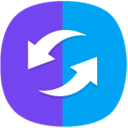
Samsung SideSync
Samsung SideSync was a free utility that served as a SyncMate alternative, enabling Windows and macOS computers to connect with Android smart devices. Although discontinued, it offered File transfer and Screen Mirroring capabilities.

Syncovery
Syncovery is a commercial SyncMate alternative for backing up data and synchronizing PCs, Macs, servers, notebooks, and online storage. It's available on Mac, Windows, and Linux, providing features like Encrypted backups, File-sync, Remote backup, and Scheduled Backups.
Choosing the best SyncMate alternative depends on your unique requirements for device compatibility, cloud integration, security, and specific syncing features. Explore these options to find the perfect fit for your data management needs.