Unveiling the Top Sverchok Alternatives for Parametric Design
Sverchok is a remarkable parametric tool, empowering architects and designers to program geometry visually through its extensive node-based system. With over 150 nodes for creation and manipulation, it offers unparalleled flexibility for parametric construction, data visualization, and even custom node development in Python. However, for various reasons—be it platform compatibility, specific feature sets, or budget considerations—you might be searching for a powerful Sverchok alternative. This guide explores some of the best tools that offer similar capabilities for your design workflow.
Top Sverchok Alternatives
If you're looking to expand your toolkit beyond Sverchok or find a different approach to parametric modeling, these alternatives provide robust solutions for a variety of design needs.

FreeCAD
FreeCAD is a general-purpose parametric 3D CAD modeler, making it an excellent open-source Sverchok alternative, especially for mechanical engineering and product design. It is available for Free, Open Source, Mac, Windows, and Linux, offering features like 3D modeling, parametric modeling, CAM, DWG support, FEM, and procedural modeling, which can be highly beneficial for a node-based workflow.
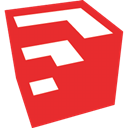
SketchUp
SketchUp, formerly Google Sketchup, is a widely recognized 3D modeling program suitable for architecture, interior design, and civil engineering. Available on Freemium, Mac, Windows, and Web platforms, it offers features such as 3D modeling, 3D sketching, and a clear workflow. While not natively node-based like Sverchok, its vast plugin ecosystem can extend its capabilities significantly, making it a viable Sverchok alternative for many.

BricsCAD
BricsCAD is a comprehensive CAD design solution supporting 2D drafting, 3D modeling, mechanical design, and BIM, all within the .dwg format. As a commercial offering for Mac, Windows, and Linux, it provides robust 3D modeling, BIM, DWG support, and mechanical design features. Its comprehensive nature makes it a strong Sverchok alternative, especially for professional environments requiring a full-featured CAD suite.

ArchiCAD
ArchiCAD is a leading architectural BIM CAD software developed by Graphisoft, available commercially for Macintosh and Windows. It focuses on 3D modeling and BIM, crucial for architectural workflows. While not a direct node-based tool, its strong BIM capabilities make it a powerful Sverchok alternative for architects focused on integrated building information modeling.

Autodesk Revit
Autodesk Revit is a comprehensive BIM software that includes features for architectural design, MEP, structural engineering, and construction. Available commercially for Windows, Revit supports a multidiscipline, collaborative design process with features like BIM, parametric modeling, and online sharing. For users heavily invested in BIM and collaborative workflows, Revit is a strong Sverchok alternative offering industry-standard capabilities.

BricsCAD Shape
BricsCAD Shape offers free-form modeling with full CAD accuracy, allowing users to sculpt ideas in solids from the start. As a commercial offering available for Mac, Windows, and Linux, it provides an accessible entry point for 3D modeling. While it might lack the deep node-based parametric control of Sverchok, its focus on intuitive solid modeling makes it a viable Sverchok alternative for conceptual design.

Sketchup Automation Tools
Sketchup Automation Tools is a handy toolbar launcher designed for Sketchup Pro, enhancing workflow efficiency. Available commercially for Windows, it streamlines tasks within Sketchup, leveraging its 3D drawing, modeling, and sketching capabilities. While not a standalone alternative to Sverchok's parametric engine, it significantly boosts productivity within the Sketchup ecosystem, which might appeal to users looking for a more streamlined experience in a familiar environment.
Ultimately, the best Sverchok alternative for you will depend on your specific design needs, preferred platform, budget, and desired level of parametric control. Explore these options to find the software that best integrates with your workflow and helps you achieve your creative vision.