Unlocking Your Design Potential: The Best TurboCAD Alternatives for Every Project
TurboCAD, a versatile CAD software suite, has long been a go-to choice for engineers, architects, and hobbyists, competing directly with industry giants like Autodesk's AutoCAD. However, the world of CAD software is vast, and many users find themselves seeking a TurboCAD alternative that better fits their specific needs, budget, or operating system preferences. Whether you're looking for open-source freedom, specialized features, or a more budget-friendly option, there's a powerful CAD solution out there for you.
Top TurboCAD Alternatives
To help you navigate the myriad of options, we've compiled a list of the top alternatives to TurboCAD. From robust 3D modeling tools to dedicated 2D drafting applications, these programs offer unique advantages that might just be the perfect fit for your next design endeavor.

LibreCAD
LibreCAD, originally known as QCad then CADuntu, is an excellent open-source 2D CAD application available for Windows, Mac, and Linux. Built on Qt for cross-platform compatibility, it's a great TurboCAD alternative for those seeking a free and highly portable solution. Its features include support for construction layers, general drawing, and BIM capabilities.

Autodesk AutoCAD
As a professional 2D and 3D CAD software, Autodesk AutoCAD is a direct competitor and a powerful TurboCAD alternative. Available on Mac, Windows, Web, Android, and iOS, it offers specialized tools for various design and engineering disciplines. Key features include robust 2D drawing, comprehensive DWG support, and efficient batch plotting capabilities.

DraftSight
DraftSight presents itself as an ambitious yet more affordable TurboCAD alternative, particularly strong in 2D CAD while also offering 3D support. Exclusively for Windows users, it provides essential features for 2D drawing and 3D sketching, making it a cost-effective option for detailed design work.

SOLIDWORKS
SOLIDWORKS is a premier 3D CAD software, making it an excellent TurboCAD alternative for complex design, analysis, and product data management. Available on Windows, it excels in 3D modeling, easy measurements, 2D drawing, parametric modeling, and simulation, boosting productivity and fostering intelligent design processes.
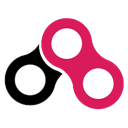
BRL-CAD
For those seeking a robust open-source TurboCAD alternative for 3D geometry modeling, BRL-CAD is an impressive option. Developed over 20 years, it offers a rich feature set on Mac, Windows, and Linux, including benchmark analytics, image processing, and extensive 3D modeling capabilities.

BricsCAD
BricsCAD stands out as an all-in-one CAD design solution in .dwg format, making it a highly versatile TurboCAD alternative. It covers 2D drafting, 3D modeling, mechanical design, and BIM, available on Mac, Windows, and Linux. Notable features include 3D modeling, BIM support, DWG support, and mechanical simulation.
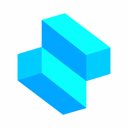
Shapr3D
Exclusively for iPad Pro and Apple Pencil users, Shapr3D is a revolutionary 3D modeling software and a unique mobile TurboCAD alternative. This freemium app is known for its quick and intuitive interface, offering powerful 3D modeling, Apple Pencil support, Android Sync, and mechanical design features on the go.

nanoCAD
nanoCAD is a professional 2D computer-aided design software for Windows, offering an open API and robust DWG support. As a strong commercial TurboCAD alternative, it features 3D modeling, conversion tools for DWG to PDF and PDF to DWG, and even a night mode/dark theme for comfortable extended use.

Designspark Mechanical
DesignSpark Mechanical is a free 3D modeling software for Windows, celebrated for its ease of use, making it accessible for engineers of all levels to create and share models. This free TurboCAD alternative focuses on intuitive design, allowing for seamless linking of designs and efficient collaboration.

KOMPAS-3D
KOMPAS-3D is a commercial Windows-based software designed for creating three-dimensional associative models of individual parts and assemblies, incorporating both original and standardized elements. Its parametric capabilities and animation features make it a powerful TurboCAD alternative for complex mechanical design and visualization.
Choosing the right TurboCAD alternative ultimately depends on your specific design requirements, budget, and preferred operating system. Whether you prioritize open-source flexibility, industry-standard capabilities, or specialized mobile design, exploring these diverse options will help you find the perfect software to bring your ideas to life.