Unlocking Your Screen's Potential: Top Sushi Browser Alternatives
Sushi Browser aimed to maximize screen real estate with simple operations, striving for a fantastic user experience akin to its namesake. While its unique approach was admirable, users often seek alternatives for various reasons, including broader feature sets, enhanced privacy, or simply a different browsing philosophy. If you're looking for a new browser that offers a fresh take on web navigation, this guide to Sushi Browser alternatives is for you.
Top Sushi Browser Alternatives
Whether you prioritize speed, privacy, customization, or a specific set of features, there's a browser out there that can replace Sushi Browser and elevate your online experience. Let's dive into some of the best options available.

Brave
Brave is a fast, free, and secure web browser that stands out with its built-in ad blocker and tracking protection, making it an excellent Sushi Browser alternative for privacy-conscious users. Available on Mac, Windows, Linux, Android, and iPhone, this open-source browser focuses on security and privacy with features like a built-in Script Blocker, support for TOR, and Fingerprinting protection. It's also compatible with Google Chrome Extensions, offering a broad range of functionalities.

Mozilla Firefox
Mozilla Firefox is a free and open-source web browser renowned for its extensibility and strong focus on user privacy. As a robust Sushi Browser alternative, it's available across multiple platforms including Mac, Windows, Linux, Android, and iPhone. Key features include extensive customization options, content blocking, an integrated PDF Viewer, and robust privacy settings, all built on the Gecko engine.

Google Chrome
Google Chrome is a free web browser developed by Google, based on the open-source Chromium project, with a strong emphasis on speed and minimalism. For users seeking a feature-rich Sushi Browser alternative, Chrome offers seamless cloud sync, an integrated password manager, and an Incognito mode for private browsing. It's available on Mac, Windows, Linux, Android, and iPhone, and is widely supported for its extensive plugin ecosystem.

Vivaldi
Vivaldi is a highly customizable browser that prioritizes user control and privacy, making it a compelling Sushi Browser alternative. Available for free on Mac, Windows, Linux, and Android, Vivaldi includes unique built-in features such as Tab Stacking, Mouse gestures, and a Quick Command Panel. It also boasts excellent support for Chrome extensions and offers extensive customization for its UI and themes.

Tor Browser
Tor Browser is a free and open-source browser designed for maximum anonymity and privacy online, bouncing communications through a distributed network of relays. As a powerful Sushi Browser alternative for privacy-focused users, it's available on Mac, Windows, Linux, and Android. Key features include built-in VPN functionality, anti-censorship measures, and the ability to hide your IP address, ensuring surf anonymity.

Brave
Brave Web Browser is a fast, free, secure, and open-source browser, well-regarded for its built-in ad blocker and comprehensive tracking and security protection. It's a strong Sushi Browser alternative, available across Mac, Windows, Linux, Android, and iPhone. Brave offers privacy-focused features like a built-in Script Blocker, support for TOR, and a unique BAT Token integration for cryptocurrency rewards.
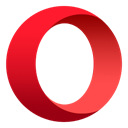
Opera
Opera is an innovative and free browser that excels in integrating new technologies while maintaining simplicity, speed, and security. As a versatile Sushi Browser alternative, it's available on Mac, Windows, Linux, and Android. Opera includes a built-in VPN, ad blocker, customizable features like Mouse gestures, and supports Chrome extensions, all built on the Blink engine.

Chromium
Chromium is the open-source browser project from which Google Chrome derives its source. As a foundational Sushi Browser alternative, it's free and available on Mac, Windows, and Linux. Chromium offers a lean, Chrome-like experience with extensibility via Chrome extensions, making it ideal for users who prefer a basic, yet powerful, browsing platform.

Waterfox
Waterfox is a high-performance, open-source browser based on the Mozilla platform, specifically optimized for 64-bit systems with a focus on speed. As a strong Sushi Browser alternative, it's free and available on Mac, Windows, and Linux. Waterfox provides enhanced privacy features and retains support for classic Firefox extensions, offering a customizable and optimized browsing experience.

Pale Moon
Pale Moon is an open-source web browser, based on the Goanna engine, designed for efficiency and ease of use, making it a solid Sushi Browser alternative. Free and available for Microsoft Windows and Linux, Pale Moon focuses on optimal performance and privacy. It's highly customizable, supports legacy Firefox extensions, and prioritizes a lightweight browsing experience with enhanced security.

Firefox Developer Edition
Firefox Developer Edition brings the latest features, fast performance, and essential development tools for web builders. As a specialized Sushi Browser alternative, this free and open-source browser is available on Mac, Windows, and Linux. It's built on the Firefox platform and is portable, offering powerful developer tools for creating and testing for the open web.
Choosing the best Sushi Browser alternative depends heavily on your personal browsing habits and priorities. Whether you prioritize speed, advanced customization, stringent privacy controls, or developer-centric tools, there's a browser listed above that can meet your needs and provide a more satisfying web experience. Explore these options to find your perfect fit!