Uncovering the Best STDU Explorer Alternatives for Enhanced Document & Image Management
STDU Explorer has long been a go-to for users needing to efficiently view and manage a wide array of image and e-book formats, from PSDs and JPEGs to PDFs, DjVu, and FB2 files. Its ability to quickly preview pages, navigate bookmarks, and perform standard file operations makes it a powerful, free tool for non-commercial use. However, as software evolves and user needs diversify, many are seeking alternative solutions that might offer more advanced features, different platform support, or a commercial license for broader use. This article dives into the top STDU Explorer alternative options available today.
Top STDU Explorer Alternatives
Whether you're looking for a dual-pane file manager, enhanced search capabilities, or cross-platform compatibility, these alternatives offer robust solutions for managing your documents and images.

Double Commander
Double Commander is a free, open-source, cross-platform file manager available on Mac, Windows, Linux, and BSD. Inspired by Total Commander, it features two side-by-side panels for navigation, making it an excellent STDU Explorer alternative for those who prefer a dual-pane interface for efficient file management. It supports features like multi-tabs, batch renaming, and even TC plug-in support, offering a comprehensive solution for managing files and documents.

Total Commander
Total Commander is a popular shareware Orthodox File Manager for Windows, Windows Mobile, and Android. As a robust STDU Explorer alternative, it offers a built-in FTP client, file comparison, archive file navigation, and dual-pane support. Its customizable interface and extensive features, including batch rename, directory sync, and quick search, make it a powerful choice for professional file management.

FreeCommander
FreeCommander is another excellent Windows file manager and a strong STDU Explorer alternative, offering advanced features similar to Total Commander. It provides dual-pane support, a built-in viewer, folder comparison, and batch renaming. Its portability and configurable options, including integration with TeraCopy, provide a flexible and efficient environment for managing files and documents.

XYplorer
XYplorer is a commercial file manager exclusively for Windows, featuring tabbed browsing, a powerful file search, and a versatile preview. As an STDU Explorer alternative, it stands out with its highly customizable interface, optional dual pane, and features like batch processing, file tagging, and scripting capabilities, making it ideal for users who need a highly personalized and efficient workflow.

File Explorer
File Explorer, the default file manager for Microsoft Windows, offers basic file management, searching, and compression features. While it may lack the advanced document and image specific functionalities of STDU Explorer, it's a free and readily available STDU Explorer alternative for Windows users for general file organization and is bundled with the operating system.

Thunar
Thunar is a free and open-source file manager for the Xfce Desktop Environment, available on Mac and Linux. Designed to be fast and easy-to-use, it serves as a lightweight STDU Explorer alternative, offering essential file management features like batch renaming and keyboard shortcuts, making it suitable for users who prioritize simplicity and speed on Linux-based systems.

Far Manager
Far Manager is a free, open-source program for managing files and archives in Windows, operating in text mode. As an STDU Explorer alternative, it provides a simple and intuitive interface, dual-pane support, and is highly extensible through plugins. Its console-based environment is ideal for users who prefer keyboard-driven workflows and command-line efficiency.

Q-Dir
Q-Dir is a free and portable file manager for Windows, notable for its unique Quadro-View (4 panes) technique. As an STDU Explorer alternative, it offers fast and easy access to files and folders with drag-and-drop functionality and a highly customizable interface, making it perfect for users who need to manage multiple directories simultaneously.

One Commander
One Commander is a freemium dual-pane file manager for Windows that serves as a modern STDU Explorer alternative. It features tabs, columns, themes, long filename support, image conversion, and regex renaming. Its unique features like file tagging, color coding, and a dark mode provide a visually appealing and highly functional environment for file and image management.
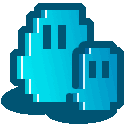
muCommander
muCommander is a free, open-source, lightweight, and cross-platform file manager with a dual-pane interface, built on Java. Running on Mac, Windows, Linux, and BSD, it is an excellent STDU Explorer alternative for users seeking a portable solution with core file management capabilities, including SSH support, making it versatile across different operating systems.
The landscape of file and document management software is rich with powerful STDU Explorer alternative options. Whether you prioritize open-source solutions, specific platform compatibility, advanced features like scripting and batch processing, or simply a modern user interface, there's an alternative out there to meet your specific needs. We encourage you to explore these options to find the best fit for your workflow and enhance your productivity.