Top Spacemacs Alternatives for Enhanced Development Workflows
Spacemacs is a remarkably powerful and aesthetically pleasing Emacs distribution, revered by both GNU Emacs and Vim users for its innovative keybindings, organized configuration layers, and extensive documentation access. Its design prioritizes a distraction-free UI and mnemonic commands, making complex tasks more intuitive. However, even the most robust tools have alternatives that might better suit specific development needs, personal preferences, or system requirements. If you're seeking a Spacemacs alternative that offers a different feature set, a lighter footprint, or a more familiar interface, you're in the right place.
Discovering Your Ideal Spacemacs Alternative
Finding the perfect code editor or IDE often boils down to balancing features, performance, and community support. Here are some of the best Spacemacs alternatives worth considering for your next project.

Visual Studio Code
Visual Studio Code is a free, open-source editor that masterfully combines a streamlined UI with rich code assistance and an integrated debugging experience, making it an excellent Spacemacs alternative for those who appreciate modern IDE features without the bloat. Available across Mac, Windows, Linux, and Chrome OS, it boasts extensive plugin support, a built-in terminal, Intellisense, Git support, and features like multiple cursors and a night mode, catering to a wide range of programming needs from C++ to Python and JavaScript.

Atom
Atom is a free, open-source, and highly extensible cross-platform text editor that serves as a compelling Spacemacs alternative, especially for users who value customization and a vibrant community. Available on Mac, Windows, Linux, and BSD, Atom is built on Electron and features a rich ecosystem of plugins and themes. Key features include real-time collaboration with Teletype, deep GitHub integration, syntax highlighting, autocompletion, and a modular system, allowing users to tailor their environment precisely.

Sublime Text
Sublime Text is a commercial, sophisticated text editor beloved for its slick user interface and extraordinary features, making it a strong Spacemacs alternative for those prioritizing speed and efficiency. Available for Mac, Windows, and Linux, it's lightweight and highly customizable with robust package control and plugin extensibility. Its notable features include multiple cursors, syntax highlighting, high-DPI support, and a distraction-free UI, ensuring a fluid text editing experience for any kind of file.

Vim
Vim, or "Vi IMproved," is a classic free and open-source advanced text editor, ideal as a Spacemacs alternative for users who prefer a highly keyboard-focused and customizable environment. Available across Mac, Windows, Linux, and BSD, Vim's strength lies in its extensive configurability, syntax highlighting, word completion, and a vast amount of community-contributed content. Its modal editing, mnemonic key bindings, and powerful command-line interface are perfect for developers who value precision and efficiency.

GNU Emacs
GNU Emacs is the extensible, customizable text editor at the core of Spacemacs, making it an obvious Spacemacs alternative for users who want the full, unadulterated Emacs experience. As free and open-source software available on Mac, Windows, Linux, and BSD, Emacs offers unparalleled extensibility through its Emacs Lisp interpreter. Features include powerful package control, cross-platform compatibility, customizable text color schemes, and self-documentation, providing an IDE for virtually all languages.

Neovim
Neovim is a project focused on aggressively refactoring Vim to simplify maintenance and encourage contributions, presenting a modern, lightweight Spacemacs alternative for terminal-based workflows. It's free and open-source, available on Mac, Windows, Linux, Android, and BSD. Neovim enhances the Vim experience with asynchronous plugins, sane defaults, improved configurability, and built-in terminal emulation, making it a powerful tool for developers who appreciate a lean, efficient environment.

VSCodium
VSCodium provides binary releases of Visual Studio Code without Microsoft branding, telemetry, and licensing, positioning itself as a privacy-friendly and free, open-source Spacemacs alternative. Available on Mac, Windows, and Linux, it maintains all the core functionalities of VS Code including automatic indentation, autocompletion, a built-in terminal, and Git integration, but with a focus on privacy protection and adherence to FLOSS principles, making it ideal for users concerned about data tracking.
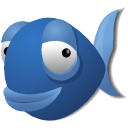
Bluefish Editor
Bluefish Editor is a powerful and free, open-source editor primarily aimed at programmers and web designers, making it a viable Spacemacs alternative for those focused on web development. Available on Mac, Windows, and Linux, Bluefish supports numerous programming languages and features robust options for writing websites, scripts, and programming code, including integrated PHP IDE capabilities and support for SFTP, streamlining the web development workflow.
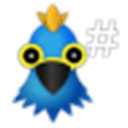
Haroopad
Haroopad is a free, open-source, markdown-enabled document processor designed for creating web-friendly documents, offering a unique Spacemacs alternative for writers and bloggers. Available on Mac, Windows, and Linux, it simplifies the authoring of various document formats, such as blog articles and slides, and even includes Vim key mapping, blending writing convenience with developer-friendly controls for a seamless content creation experience.

CudaText
CudaText is a free, open-source, cross-platform text editor written in Lazarus, known for its fast startup times and extensibility by Python plugins, making it a lightweight and efficient Spacemacs alternative. Available on Mac, Windows, Linux, and BSD, CudaText offers essential features like a minimap, a command palette, and extensive customization options, providing a snappy and versatile editing experience for a wide range of users.
Ultimately, the best Spacemacs alternative for you will depend on your specific needs, preferred coding languages, and personal workflow. Whether you prioritize extensibility, performance, a specific UI, or privacy, there's a powerful editor out there waiting for you to discover. We encourage you to explore these options and find the perfect fit to enhance your development environment.