Top SmileySidebar Alternatives for Enhanced Emoticon & Symbol Insertion
SmileySidebar has long been a go-to sidebar for quickly inserting smilies into text fields across forums, blogs, wikis, social networks, and email. However, as digital communication evolves, users often seek more comprehensive, feature-rich, or platform-specific solutions. If you're looking for a powerful SmileySidebar alternative that offers greater flexibility and additional capabilities, you've come to the right place. This article explores the best options to streamline your symbol and emoticon usage.
Top SmileySidebar Alternatives
Whether you need a web-based solution, a desktop application, or a browser extension, these alternatives to SmileySidebar provide excellent ways to enhance your digital communication with a vast array of symbols and emoticons.

i2Symbol
i2Symbol is a versatile free, web-based tool that also offers Chrome and Firefox extensions, making it a powerful alternative to SmileySidebar. It provides an ultimate source of free symbols, emoticons, smileys, and styled text, ideal for all social networks like Facebook, Twitter, and Google Plus. Its support for Google Chrome Extensions and Firefox Extensions makes it highly accessible across various platforms.

winMoji
winMoji is a free, open-source Windows application that serves as an excellent SmileySidebar alternative, especially for Windows users. It offers a straightforward solution to look up and insert emojis, addressing the limitations of the Windows on-screen keyboard or providing functionality where it doesn't exist on older versions like Windows 7. Its focus on symbol insertion makes it a direct and efficient replacement.
Emoticon
Emoticon is a free Windows software designed to easily embellish emails (both software and web-mails), forums (including phpbb, ezboard, and more), and all documents (PowerPoint, Word, etc.). As a portable application with specific features for forums and WordPress, it offers a robust and versatile SmileySidebar alternative for users who frequently communicate across various platforms and applications.
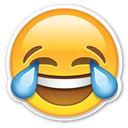
Emoji Meanings
Emoji Meanings is a free web and Chrome OS extension that allows users to see and input emoji directly on any website. This extension is a valuable SmileySidebar alternative for those heavily reliant on web-based communication. It simplifies the process of entering emojis directly into a web navigator, offering a quick copy-and-paste functionality.

GetSmile
GetSmile is a commercial Windows universal smilie manager. It stands out as a strong SmileySidebar alternative by enabling users to insert animated smilies into email and forum messages with just one click. While not free, its dedicated focus on animated smilies and ease of use makes it a compelling option for those seeking a more advanced smilie management tool.

KOLOBOK Smiles for Firefox
KOLOBOK Smiles for Firefox is a free extension available for Mac, Windows, and Linux, serving as a specialized SmileySidebar alternative for Firefox users. Based on Smiley Extra, it provides a dedicated toolbar for easily using KOLOBOK-style smiles in forums and blogs, catering specifically to the needs of Firefox browser users.
EmotiConverter
EmotiConverter is a free extension compatible with Mac, Windows, Linux, and Thunderbird. It functions as an excellent SmileySidebar alternative by helping users of any forum insert emoticons where desired, using custom keywords in a super easy and quick way. Its broad platform support makes it a flexible choice for various environments.

Cool Symbols Generator
Cool Symbols Generator by GYPU.com is a free, web-based collection of cool and fancy text generators. While not a direct sidebar, it offers a wide array of text styles, fonts, and trendy symbols for social media profiles, including Instagram. Its focus on diverse symbols and text styles makes it a creative SmileySidebar alternative for enhancing online communication beyond just standard smilies.
With a variety of SmileySidebar alternatives available, ranging from dedicated desktop applications to versatile browser extensions and web-based tools, you can find the perfect solution to enhance your emoticon and symbol insertion needs. Explore these options and choose the one that best fits your workflow and communication style.