Unlocking Efficiency: Top Smart Task Launcher Alternatives for Android
Are you an Android power user always on the lookout for ways to streamline your workflow? Chances are you've encountered Smart Task Launcher, a popular app designed to help you open apps from anywhere with customizable gestures like five-direction swipes, single-tap, double-tap, and long-press. While Smart Task Launcher offers robust features for launching applications, shortcuts, widgets, and even controlling notifications or settings panels, you might be searching for a Smart Task Launcher alternative that better fits your specific needs, offers a different interface, or provides unique functionalities. This article explores some of the best alternatives to enhance your Android experience.
Top Smart Task Launcher Alternatives
When it comes to task launchers and shortcut managers on Android, there are many innovative options available. Whether you prioritize gesture-based control, quick access to frequently used apps, or a minimalist design, these alternatives offer compelling features that might just be what you're looking for to replace Smart Task Launcher.

SwipePad
SwipePad is an excellent Smart Task Launcher alternative for users who appreciate a clean, overlay-based approach to launching applications. It allows you to open a shortcut to anything with a single swipe from anywhere on your screen. Available for Free on Android, its primary feature is providing program launchers, making it a direct competitor for quick app access.
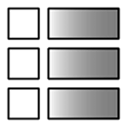
HomeFlip
For those who frequently switch between the same applications, HomeFlip offers a quick and convenient solution. As a Free Android app, it stands out as a strong Smart Task Launcher alternative by focusing on listing your favorite and recent apps for fast access. Its features include both program launchers and multitasking capabilities, streamlining your app management.

Ssflicker
Similar to SwipePad but offering more space, Ssflicker is another compelling Smart Task Launcher alternative. This Free Android app allows you to "Flick and Launch" apps and widgets with ease. Its focus on efficient launching makes it a great choice for users seeking a quick and intuitive way to access their most used tools and applications.
Exploring these alternatives can help you discover a task launcher that perfectly aligns with your Android usage habits. Each offers unique strengths, from gesture control and overlay panels to efficient access to recent and favorite apps. We encourage you to try out a few to find the best fit for your daily mobile workflow.