Uncovering the Best SiteCrawler Alternatives for Offline Website Archiving
Are you looking for reliable ways to download websites for offline use, much like what SiteCrawler offers? While SiteCrawler is a known tool for archiving web content, users often seek SiteCrawler alternatives for various reasons, including platform compatibility, specific features, or cost. This comprehensive guide explores the top alternatives to SiteCrawler, helping you find the perfect solution to download websites for offline use on Windows, Mac, Linux, Web, and even mobile devices.
Top SiteCrawler Alternatives
Whether you're a web developer, a researcher, or simply someone who wants to save web pages for future reference, these SiteCrawler alternatives offer robust functionalities to meet your archiving needs. From free and open-source options to commercial powerhouses, you're sure to find a tool that fits your workflow.

HTTrack
HTTrack is a free and open-source SiteCrawler alternative available for Mac, Windows, Linux, and Android. This powerful offline browser utility allows you to download entire World Wide Web sites from the Internet to a local directory, meticulously building all directories recursively and preserving the original site's relative link-structure. Its features include a GUI, complete website download, local mirroring, multiple language support, and the ability to save web pages for offline use, making it a highly versatile choice.

WebCopy
Cyotek WebCopy is a free SiteCrawler alternative specifically designed for Windows users. It enables you to copy full or partial websites locally onto your hard drive for offline viewing. WebCopy scans the specified website, downloads its content, and automatically remaps links to resources like stylesheets, images, and other pages to match the local path. Its extensive configuration options allow you to define precisely which parts of a website will be copied and how, offering great flexibility for tailored archiving.

ArchiveBox
ArchiveBox stands out as a free and open-source SiteCrawler alternative, perfect for users across Mac, Windows, Linux, and those seeking a self-hosted or Docker solution. Given the complexity of modern websites and their reliance on dynamic content, ArchiveBox excels by archiving sites in multiple formats beyond what public archiving services can save. Its core functionality revolves around network tools, ensuring comprehensive and resilient web archiving.

ScrapBook X
ScrapBook X is a free and open-source Firefox addon (also compatible with Waterfox, Pale Moon, etc.) that serves as an excellent SiteCrawler alternative for web content capture. It faithfully saves web pages, including subtle details, and records the time of saving and source URL. Users can save partial content and decide whether to include images, audio, video files, fonts, frames, styles, and scripts. Its features include Firefox Extensions, Legacy Firefox Addon support, notetaking capabilities, and web clipping for efficient information gathering.

Offline Explorer
Offline Explorer is a powerful commercial SiteCrawler alternative for Windows (XP/2003/2008/Vista/7/8/10). This program allows you to download an unlimited number of your favorite Web and FTP sites for later offline viewing, editing, or browsing. While specific features weren't detailed in the provided data, its primary function as a comprehensive offline browsing tool makes it a strong contender for professional use cases.
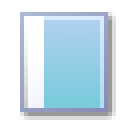
WebScrapBook
WebScrapBook is a free and open-source browser extension that functions as a versatile SiteCrawler alternative across Mac, Windows, Linux, Android, Vivaldi, Chrome, Opera, and Firefox. It captures web pages faithfully with various archive formats and customizable configurations, facilitating future retrieval, organization, annotation, and editing. Key features include faithful capture, built-in viewer, customizable options, support for MAFF archives, and functionality as a Static Site Generator.

SiteSucker
SiteSucker is a commercial SiteCrawler alternative specifically designed for Macintosh and iPhone users. This application automatically downloads websites from the Internet by asynchronously copying web pages, images, PDFs, style sheets, and other files to your local hard drive, replicating the site's directory structure. Simply entering a URL allows SiteSucker to download an entire website, making it ideal for Mac users needing to create local copies of web content.

PageArchiver
PageArchiver (formerly "Scrapbook for SingleFile") is a free and open-source Chrome extension that serves as a lightweight SiteCrawler alternative for Mac, Windows, and Linux users. It specializes in helping you archive web pages for offline reading. Its main feature is file compression, ensuring that archived pages are stored efficiently, making it a convenient tool for quick and easy web page saving.

WebCopier
WebCopier is a commercial SiteCrawler alternative available for Mac and Windows. This easy-to-use website mirror utility allows you to download entire websites, store them locally, and view them later without an internet connection. WebCopier provides access to downloaded information at any time, anywhere. It can copy or print whole sites or sections, and saved pages can be transferred to disks and CDs, offering portability for your web snapshots. While only RSS was explicitly listed as a feature, its core functionality as a comprehensive website downloader is clear.

Fossilo
Fossilo.com is a commercial, web-based SiteCrawler alternative available across Mac, Windows, and Linux. It continuously archives complete websites as PDF and various other formats, ensuring easy opening and viewing without future dependencies. Users can navigate archives within the platform or download them as independent packages. Fossilo emphasizes keeping web content in a persistent format for long-term accessibility, offering features like history tracking, PDF creation, persistent history, export to PDF, screenshot tools, and website monitoring.
Choosing the right SiteCrawler alternative depends entirely on your specific needs, operating system, and budget. Whether you prioritize free and open-source tools like HTTrack and ArchiveBox, or robust commercial options like Offline Explorer and Fossilo, this list provides a solid starting point to find the best fit for your web archiving endeavors.