The Best RemoteView Alternatives for Seamless Remote Access
RemoteView is a robust service providing secure and real-time remote access to computers and mobile devices. With features like 256-bit encryption, 2-step login, SSL communication, and compatibility across various browsers and network environments, it offers a reliable solution for remote control and management. However, users often seek RemoteView alternatives that might better suit specific needs, offer different pricing models, or provide unique feature sets. This article explores some of the top contenders that can provide similar, or even enhanced, remote access capabilities.
Top RemoteView Alternatives
Whether you're looking for free options, cross-platform compatibility, advanced security, or specific functionalities like file sharing and unattended access, there's a RemoteView alternative for you. Let's dive into the best options available.

TeamViewer
TeamViewer is a widely recognized RemoteView alternative that allows users to establish quick connections to any PC or server. It offers a free personal version and commercial tiers, supporting a vast array of platforms including Mac, Windows, Linux, Android, iPhone, Chrome OS, and even Raspberry Pi. Key features include remote control, remote reboot, support for multiple monitors, audio and video calling, drag-and-drop functionality, unattended access, and integrated file sharing, making it a comprehensive solution for various remote access needs.

AnyDesk
AnyDesk stands out as a high-speed and secure RemoteView alternative for screen and file sharing across most devices. It offers a free personal version with commercial options, supporting Mac, Windows, Linux, Android, iPhone, Chrome OS, BSD, and Raspberry Pi. Noted for its lightweight design and low bandwidth usage, AnyDesk provides features like integrated file sharing, unattended access, bidirectional sync, real-time collaboration, and the ability to record desktop activity, making it an excellent choice for users prioritizing speed and efficiency.

Chrome Remote Desktop
For users deeply integrated into the Google ecosystem, Chrome Remote Desktop is a fantastic free RemoteView alternative. It allows remote access through the Chrome browser or a Chromebook, available on Mac, Windows, Linux, Android, iPhone, and Chrome OS. Its simplicity and integration as a Google Chrome Extension make it incredibly user-friendly for quick and easy remote connections, offering features like integrated file sharing and proxy support.

Remote Desktop Connection
Built directly into Windows, Remote Desktop Connection is a free and reliable RemoteView alternative for Windows users. It enables seamless connection from a client computer to a remote Windows machine. This native solution provides core remote desktop functionalities, including screen mirroring and access control, making it a straightforward option for those within the Windows environment without needing additional software installations.

TightVNC
TightVNC is a free and open-source RemoteView alternative, ideal for users seeking complete control over a remote machine with their local mouse and keyboard. Available on Windows, Linux, and BSD, it's known for its lightweight nature and portability. Key features include integrated file sharing and local network connection capabilities, providing a robust solution for technical users and system administrators.

TigerVNC
TigerVNC is another free and open-source RemoteView alternative based on the VNC protocol, offering advanced features and combining elements from TightVNC and TurboVNC projects. It supports Mac, Windows, Linux, and BSD, and includes integrated file sharing and both VNC Viewer and Server functionalities, making it a versatile choice for a wide range of remote access scenarios.

VNC Connect
VNC Connect, also known as RealVNC, is a freemium screen sharing software that offers a robust RemoteView alternative. It allows users to connect to a remote computer anywhere in the world and works effectively behind firewalls. Available on Mac, Windows, Linux, Android, iPhone, Chrome OS, BSD, and Raspberry Pi, it supports the VNC protocol and includes both VNC Viewer and Server capabilities, along with SSH support, providing a secure and flexible remote access solution.

LogMeIn
LogMeIn is a commercial RemoteView alternative that provides powerful remote access capabilities, allowing users to access their desktop from most computers and smart devices. It is available on Mac, Windows, Web, Android, and iPhone, and includes integrated file sharing, and portable options. LogMeIn is a premium solution for businesses and individuals requiring reliable and feature-rich remote access.

NoMachine
NoMachine is a freemium RemoteView alternative that offers enterprise-class speed and features, excelling in handling audio and video content during remote sessions. It supports Mac, Windows, Linux, Android, iPhone, and Raspberry Pi. Key features include integrated file sharing, media streaming, KVM over IP, and robust remote desktop server capabilities, making it an excellent choice for multimedia-intensive remote work.
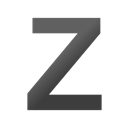
Zoom
While primarily known for video conferencing, Zoom also serves as a viable RemoteView alternative for screen sharing and collaborative remote work. As a freemium service available on Mac, Windows, Linux, Web, Android, and iPhone, Zoom offers seamless screen sharing, collaborative whiteboards, and integrated file sharing. Its widespread adoption makes it easy for many users to connect for quick support or presentations.
Choosing the right RemoteView alternative depends entirely on your specific needs, whether that's budget, platform compatibility, specific features like file transfer or unattended access, or advanced security requirements. Explore these options to find the best fit for your remote access strategy.