The Best Registry Commander Alternatives for Windows Users
Registry Commander is a program designed to allow Windows users to edit the Registry, providing a granular level of control over their system's core configurations. However, for various reasons – perhaps looking for more advanced features, a simpler interface, or an open-source solution – you might be searching for a robust Registry Commander alternative. This article explores some of the top contenders that can help you manage your Windows Registry effectively and safely.
Top Registry Commander Alternatives
Whether you're a power user or just need a reliable tool for occasional tweaks, these alternatives offer a range of features to suit different needs when it comes to managing your Windows Registry.

Registry Workshop
Registry Workshop is an advanced registry editor and a perfect replacement for RegEdit and RegEdt32. As a commercial Windows application, it offers powerful features for detailed registry editing, making it a compelling Registry Commander alternative for users who require comprehensive control.

O&O RegEditor
O&O RegEditor provides quick and simple access to registration databases in Windows systems. This free and portable Windows application makes it a convenient Registry Commander alternative for users who need to make quick edits on the go without installation.
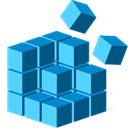
Regedit
The Microsoft Registry Editor (regedit.exe) is the built-in Windows tool that allows you to view, search for, and change settings in your system registry. As a free and universally available Windows feature, it serves as a fundamental and often sufficient Registry Commander alternative for basic to intermediate registry tasks.

RegCool
RegCool is an advanced registry editor for Windows that builds upon the features of RegEdit and RegEdt32, adding powerful functionalities like drag and drop, multiple languages, search and replace. This free application is an excellent Registry Commander alternative for users seeking enhanced capabilities beyond standard editors.

Registry Key Jumper
Registry Key Jumper simplifies navigation within your registry and is a portable freeware application for Windows. Its focus on simplifying navigation makes it a useful and lightweight Registry Commander alternative for those who frequently jump between different registry keys.

Vilma Registry Explorer
Vilma ® Software Registry Explorer is a powerful tool for Windows that offers an easy way to manage all aspects of your system's registry, allowing you to create new keys and values. As a free personal-use application, it's a strong Registry Commander alternative for those who need comprehensive registry management features.

Small Registry Editor
Small Registry Editor for Windows provides the ability to make changes to the registry, especially useful if the system default registry editor is blocked. This free and open-source portable application is an excellent and versatile Registry Commander alternative for situations where access to the standard editor is restricted or a lightweight tool is preferred.

Reg
Reg is a replacement for Microsoft's registry editor, adding enhancements like bookmarks, threaded search, and direct navigation, supporting Windows 9x/ME/2000/XP. This free and open-source application serves as a feature-rich Registry Commander alternative for users looking for an improved experience over the native RegEdit.

RegeditEx
RegeditEx is written in Java and can run on Windows, Mac, and Linux, making it a cross-platform registry editor similar to Windows Regedit. As a free application, its multi-platform compatibility makes it a unique and valuable Registry Commander alternative for users operating in diverse computing environments.

RegEditX
RegEditX extends the standard Windows Registry Editor to make your registry editing more productive. This commercial and portable Windows tool is an excellent Registry Commander alternative for users who want to enhance the functionality of the native RegEdit with additional productivity features.
Ultimately, the best Registry Commander alternative for you will depend on your specific needs, whether you prioritize advanced features, portability, open-source availability, or cross-platform compatibility. Explore these options to find the perfect fit for your registry management tasks.