Uncovering the Best RegCool Alternatives for Advanced Registry Management
RegCool stands out as a powerful and feature-rich registry editor, offering capabilities beyond the standard RegEdit. Its robust features like multiple undo/redo, search and replace, registry comparison, and snapshot creation make it a go-to for many power users. However, even the best software might not fit everyone's specific needs or preferences. If you're looking for a RegCool alternative that offers similar functionality, different pricing models, or a unique set of features, you're in the right place. This article will explore the top alternatives to help you manage your Windows registry with precision and efficiency.
Top RegCool Alternatives
Whether you're a system administrator, a power user, or simply someone who needs to delve deep into the Windows registry, finding the right tool is crucial. Here are some of the most highly-regarded alternatives to RegCool, each bringing its own strengths to the table:

Registry Workshop
Registry Workshop is a commercial registry editor for Windows that provides an advanced and feature-rich replacement for the default RegEdit. It offers robust features for managing your registry, making it an excellent RegCool alternative for users seeking a comprehensive and reliable solution.

O&O RegEditor
O&O RegEditor is a free and portable registry editor for Windows, making it a convenient RegCool alternative for those who need quick access to registration databases without installation. Its portability is a significant advantage for on-the-go troubleshooting and management.
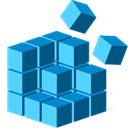
Regedit
Regedit, the built-in Microsoft Registry Editor for Windows, is a free and fundamental tool for viewing and modifying system registry settings. While it lacks some of RegCool's advanced features, it's a solid, readily available RegCool alternative for basic registry operations and is essential for any Windows user.

Registrar Registry Manager
Registrar Registry Manager is a freemium Windows application that provides a comprehensive and secure solution for managing both local and remote registries. Its powerful features, including command-line support, make it a robust RegCool alternative for administrators and power users alike.

Registry Finder
Registry Finder is a free and portable replacement for the built-in registry editor on Windows. It offers numerous features designed to enhance productivity and comfort when working with the registry, making it a highly capable RegCool alternative, especially for those who value portability and efficiency.

Registry Key Jumper
Registry Key Jumper is a free, portable freeware application for Windows that simplifies registry navigation. Its focus on easy access and quick jumps within the registry makes it a useful and lightweight RegCool alternative for users primarily concerned with efficient navigation.
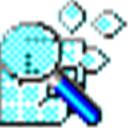
RegScanner
RegScanner is a free utility for Windows that specializes in scanning and searching the registry to find values matching specific criteria. While not a full-fledged editor like RegCool, its powerful scanning capabilities make it an excellent complementary tool or a suitable RegCool alternative if your primary need is efficient registry searching.

Vilma Registry Explorer
Vilma® Software Registry Explorer is a free personal use tool for Windows that provides an easy way to manage various aspects of your system's registry, including creating new keys and values. This makes it a straightforward and accessible RegCool alternative for individual users.

Small Registry Editor
Small Registry Editor is a free, open-source, and portable application for Windows that allows you to make changes to the registry, particularly useful when the default editor is blocked. Its open-source nature and portability make it a versatile and reliable RegCool alternative for various scenarios.
The world of registry editors offers a diverse range of tools, each with unique strengths. While RegCool is undoubtedly a powerful option, these alternatives provide compelling features, different pricing models, and varying levels of complexity to suit your specific needs. We encourage you to explore these options and find the best fit for your registry management tasks.