The Best Recaps Alternative for Seamless Keyboard Layout Switching
Recaps is a handy utility designed to change your keyboard layout using the Caps Lock key, allowing you to cycle through chosen languages effortlessly. While effective, users often seek Recaps alternatives for enhanced features, different platform support, or a more tailored experience. If you're looking to optimize your workflow for multilingual typing, exploring other layout switchers is a smart move.
Top Recaps Alternatives
Whether you're a multilingual professional, a student, or just someone who frequently switches between keyboard layouts, finding the right tool can dramatically improve your efficiency. Here are some of the top Recaps alternatives that offer diverse features and cater to various needs.

Mahou
Mahou, the 'Magic Layout Switcher', offers a unique approach to layout switching, not just cycling through the next layout, but allowing selection by specific criteria. It's a free, open-source application available on Windows, making it a great Recaps alternative for those who value customization and open development. Features include auto-update, changing language by one key, error logging, and portability.

Punto Switcher
Punto Switcher is a popular free Recaps alternative for Mac and Windows, known for its ability to automatically change keyboard layout for text that was just input, or via a hotkey. While it primarily focuses on Russian and English, its configurable nature makes it a robust solution for automatic layout correction.

EveryLang
EveryLang goes beyond just layout switching, offering a comprehensive suite of tools including a translater, spell checker, layout indicator, clipboard manager, and even OCR. Available on Windows as a freemium model, it's an excellent Recaps alternative for users seeking an all-in-one productivity boost with features like auto-correction and click-to-call.

LangOver
LangOver addresses the common frustration of typing in the wrong language by automatically correcting the layout. This free Recaps alternative for Windows and Adobe Flash Player provides multiple language support, a built-in translation feature, the ability to change language by one key, and a global hotkey, making it a powerful writing tool.

Keyla
Keyla is a simple yet effective free and open-source Recaps alternative for Windows that allows you to set keyboard shortcuts for switching keyboard layouts. It includes an indication of the current layout in the system tray, providing clear visual feedback.

Key Switcher
Key Switcher is a free personal use Recaps alternative for Windows that monitors keystrokes and intelligently detects the language of each word typed. If the keyboard is set to a different language, it automatically switches, making it a very convenient tool for fluid multilingual typing.
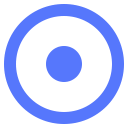
dotSwitcher
dotSwitcher is a simple, lightweight keyboard layout switcher that is free and open-source for Windows. Its minimal design makes it easy to verify its safety and ensures it doesn't contain any spyware. It also features a convenient pause button and is portable.

MLSwitcher
MLSwitcher simplifies multilingual input for users who frequently switch between input languages or work across OS X and Windows. This free Mac-based Recaps alternative offers support for keyboard shortcuts, making it an efficient choice for Mac users.

TypeIt
TypeIt is a commercial Recaps alternative for Windows designed for easy typing of foreign characters and IPA phonetic symbols. Its key mapping feature provides a straightforward way to access specialized characters, making it ideal for academics, linguists, and anyone requiring precise character input.
Choosing the best Recaps alternative depends on your specific needs, whether you prioritize open-source solutions, advanced features like translation and spell-checking, or simply a reliable and lightweight layout switcher. Explore these options to find the perfect fit for your multilingual typing experience.