Uncovering the Best Mahou Alternatives for Seamless Layout Switching
Mahou, the 'magic Layout Switcher,' offers a unique approach to keyboard layout management, allowing users to switch between specified layouts rather than cycling through them. Its distinct features, like converting selected text, input, or lines with hotkeys (Scroll, Pause, Shift+Pause) and changing layouts with CapsLock, cater to specific workflow needs. However, Mahou requires .Net 4.5 or greater, which might not suit all users, leading many to seek out effective Mahou alternative solutions that offer similar functionality or broader compatibility.
Top Mahou Alternatives
If Mahou's specific requirements or workflow don't quite fit your needs, a variety of excellent alternatives exist, each offering its own set of features for efficient keyboard layout management. From automatic correction to diverse platform support, these tools can streamline your multilingual typing experience.

Punto Switcher
Punto Switcher is a popular Mahou alternative that automatically or manually changes keyboard layout for text that has just been input. It supports Windows, Mac, and is free, making it a highly accessible choice for users needing a configurable solution beyond Mahou's specific layout switching method.

Caramba Switcher
Caramba Switcher is a Windows, Mac, and free application that automatically corrects keyboard layout while typing in various languages like English, Russian, Ukrainian, German, or Greek. Its auto-correction and layout switch features make it a strong Mahou alternative for those prioritizing automatic language detection and correction over Mahou's manual hotkey system.

EveryLang
EveryLang is a Freemium Windows application that offers more than just keyboard layout switching; it includes a translator, spell checker, clipboard manager, and even OCR. Its comprehensive feature set, including auto-correction and click-to-call, positions it as a versatile Mahou alternative for users seeking an all-in-one productivity tool.

LangOver
LangOver is a free Windows application that addresses the common frustration of typing in the wrong language by offering quick layout switching. Its features like multiple language support, built-in translation, changing language by one key, and a global hotkey make it a user-friendly Mahou alternative focused on simplicity and efficiency.

Keyla
Keyla is a free, Open Source Windows program that allows users to set keyboard shortcuts for switching layout, along with indicating the current layout in the system tray. For users seeking a straightforward, open-source Mahou alternative for basic layout switching with visual cues, Keyla is a solid choice.

Key Switcher
Key Switcher is a Free Personal Windows application that monitors keystrokes and automatically switches the keyboard language if it detects a mismatch between the typed word's language and the current layout. This automatic detection feature makes it a compelling Mahou alternative for users who prefer hands-off language management.
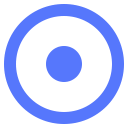
dotSwitcher
dotSwitcher is a simple, lightweight, free, and Open Source keyboard layout switcher for Windows. Its portability and the inclusion of a pause button offer a minimalist Mahou alternative for users who value simplicity and control over resource usage.

Aml Maple
Aml Maple is a Commercial Windows application that provides a modern and flexible approach to keyboard layout indication, showing the active layout being used. Its focus on clear visual indication and portability makes it a suitable Mahou alternative for those who need a robust and visually intuitive layout indicator.

MLSwitcher
MLSwitcher is a free Mac application designed for users dealing with multiple input languages or switching between OS X and Windows environments. It provides support for keyboard shortcuts, making it a valuable Mahou alternative for Mac users seeking seamless multilingual input.
Ultimately, the best Mahou alternative depends on your specific operating system, desired features, and workflow preferences. Whether you prioritize automatic language detection, open-source solutions, or comprehensive language tools, there's a keyboard layout switcher out there to perfectly fit your needs. Explore these options to find the ideal software to enhance your typing experience.