Uncovering the Best Qucs-S Alternatives for Circuit Simulation
Qucs-S, a spin-off of the Qucs cross-platform circuit simulator, bridges the gap between the intuitive Qucs GUI and the powerful SPICE simulation kernels. While it offers the ability to leverage existing industrial SPICE models, unlike its counterpart Qucs, it isn't a standalone simulator and relies on a backend. For engineers, hobbyists, and students seeking different functionalities, broader platform support, or specific features, exploring a robust Qucs-S alternative is often essential.
Top Qucs-S Alternatives
Whether you're looking for open-source solutions, advanced simulation capabilities, or a more integrated design environment, there's a Qucs-S alternative out there for your circuit simulation needs. Here's a curated list of top contenders:

Circuit Simulator
Circuit Simulator is an excellent Qucs-S alternative for visualizing voltage and current with its animated electronic circuit simulation. It's a Free and Open Source solution available across Mac, Windows, Linux, and Web platforms, offering both browser-based and portable features, making it highly accessible for educational and quick-prototyping purposes.

QUCS
As the original project, QUCS (The Quite Universal Circuit Simulator) is a natural Qucs-S alternative for those who appreciate the GUI but want an integrated circuit simulator with its own kernel. It's a Free and Open Source option compatible with Mac, Windows, and Linux, providing a comprehensive environment for simulation and graphical presentation of results.

LTspice
LTspice is a powerful Free Qucs-S alternative known for its high-performance Spice III simulator, schematic capture, and waveform viewer. Available for Mac and Windows, it includes enhancements and models specifically designed for easing the simulation of switching regulators, making it a favorite among power electronics designers.

Ktechlab
For those involved with microcontrollers and electronics, Ktechlab stands out as a Free and Open Source IDE and a viable Qucs-S alternative. Exclusively for Linux, it offers circuit simulation, program development for microcontrollers, and the ability to simulate programmed microcontrollers, providing an all-in-one environment for embedded systems design.

Virtual Breadboard
Virtual Breadboard is a unique Qucs-S alternative that brings circuit simulation to a virtual breadboard environment. Available for Windows as a Freemium product, it supports a wide range of virtual components including microcontrollers, TTL, and LCDs, offering an intuitive way to design and test circuits without physical hardware.
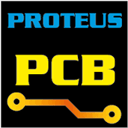
Proteus PCB design
Proteus PCB design is a Commercial Windows-based Qucs-S alternative for professional PCB development. It integrates schematic capture and ARES PCB layout programs into a powerful and user-friendly suite, making it ideal for comprehensive electronic design automation (EDA).

iCircuit
iCircuit is a user-friendly Commercial electronic circuit simulator and designer that serves as an excellent Qucs-S alternative for students, hobbyists, and engineers. Available on Mac, Windows, iPhone, Windows Phone, and iPad, it offers simulation features and price alerts, making it versatile and convenient for on-the-go design.

Upverter
Upverter is a Commercial Web-based Qucs-S alternative focused on hardware engineering. It provides comprehensive tools for ideation, schematic capture, PCB layout, design hosting, parts library management, and affordable prototyping, making it a robust solution for collaborative design work in the cloud.

NI Circuit Design Suite Power Pro
NI Circuit Design Suite Power Pro is a Commercial Windows-based Qucs-S alternative that streamlines the PCB design process. It integrates capture, simulation, and layout into a single toolchain with NI Multisim and Ultiboard, offering a professional-grade solution for complex circuit design.

DesignSpark PCB
DesignSpark PCB is celebrated as the World’s Most Powerful Free Schematic and PCB Layout tool, making it an excellent Qucs-S alternative for Windows users. It provides robust capabilities for both schematic capture and PCB layout without a cost barrier, ideal for hobbyists, students, and small businesses.
With a diverse range of options, from open-source simulators to professional design suites, there's a perfect Qucs-S alternative to match your specific needs, budget, and platform preferences. Explore these tools to find the one that best enhances your circuit design and simulation workflow.