Uncovering the Best qTrace Alternatives for Enhanced Feedback and Bug Tracking
qTrace is a powerful screen capture software designed for comprehensive documentation and bug reporting. It excels at capturing screenshots, recording step-by-step actions, and generating detailed narratives for software use scenarios. While qTrace offers both a Free and a Pro edition, allowing users to export documents or submit bug reports to various defect trackers like Bugzilla, FogBugz, and JIRA, many users seek a qTrace alternative that aligns more closely with their specific workflows, offers different feature sets, or provides alternative pricing models. This article explores top alternatives that can elevate your feedback and bug tracking processes.
Top qTrace Alternatives
Whether you're looking for advanced visual feedback, streamlined bug reporting, or better team collaboration, these alternatives offer compelling features to enhance your development and testing cycles.

Usersnap
Usersnap stands out as a premier feedback and bug tracking tool, making it an excellent qTrace alternative, especially for web projects. Available as a commercial web application with Chrome and Firefox extensions, Usersnap eliminates the need to ask for screenshots, providing visual feedback and bug reports directly from the browser. Its key features include visual feedback, bug reporting, customer feedback, customer support, screenshot annotation, and tools specifically for web development.

Timeline.io
Timeline.io offers an effective solution for asynchronous project feedback, making it a strong qTrace alternative for client-facing projects. This Freemium web-based tool allows clients to click and comment directly on projects, reducing confusion and saving time. Its primary features focus on enhancing customer feedback and customer service interactions.

zipBoard
zipBoard is a versatile visual collaboration tool for web development and e-learning teams, serving as a comprehensive qTrace alternative. Available across multiple platforms including Free Personal, Mac, Windows, Linux, Web, Android, iPhone, and iPad, it allows users to annotate web pages and e-learning courses and assign bugs. Its extensive feature set includes bug reporting, cloud-based functionality, developer tools, e-commerce support, education features, interactive whiteboards, Kanban boards, project dashboards, real-time collaboration, screenshot tools, shareable screenshots, SaaS model, task management, team collaboration, unlimited users, visual feedback, web-based access, web development tools, and website annotation.

Userback
Userback is a Freemium web platform focused on building better products through visual feedback, making it an excellent qTrace alternative for product teams. Its core features include bug reporting, screenshot annotation, customer feedback, screenshot tools, and general visual feedback capabilities.

Moqhub
Moqhub is a Freemium web service that simplifies design feedback, offering a useful qTrace alternative for designers and collaborators. It enables users to upload and organize designs, mockups, or wireframes into projects, and then share them to get point-specific feedback, primarily focusing on customer feedback.
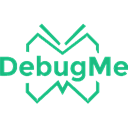
DebugMe
DebugMe is a commercial web-based visual bug tracking solution that saves time for clients, designers, testers, and web developers, making it a valuable qTrace alternative. Its primary features are visual feedback and tools for web development.

W3Dart
W3Dart is a commercial web-based visual feedback tool available as a SaaS, with Chrome and Safari extensions, making it a practical qTrace alternative. It functions like a sticky note system on your website, visible only to your team and clients, and uniquely offers video recording capabilities alongside its core features for bug reporting and customer support. It also includes developer tools.
Choosing the right qTrace alternative depends on your specific needs, whether you prioritize visual feedback, advanced bug tracking, seamless collaboration, or platform compatibility. Explore these options to find the perfect fit that enhances your workflow and helps you build better software.