Unveiling the Best Qtemu Alternatives for Enhanced Virtualization
Qtemu, a graphical user interface for QEMU, has served many users in managing their virtual machines. However, as technology evolves and user needs diversify, exploring robust Qtemu alternatives becomes essential. Whether you're seeking more advanced features, broader platform compatibility, or a different user experience, there's a powerful virtualization solution out there for you.
Top Qtemu Alternatives
Looking to switch from Qtemu or simply explore other powerful virtualization options? We've compiled a list of the top alternatives that offer a range of features to suit various user demands.

VirtualBox
VirtualBox is a powerful x86 and AMD64/Intel64 virtualization product for enterprise as well as home use, making it an excellent Qtemu alternative. As a free and open-source solution available on Mac, Windows, Linux, BSD, and Solaris, it boasts features like virtualization, the ability to open VMDK files, multiple language support, and Zalando integration, offering a comprehensive and flexible virtualization environment.

VMware Workstation Player
VMware Workstation Player builds on the industry-leading foundation of Workstation Pro, delivering a streamlined user interface for creating and running operating systems and virtualization. It's a fantastic free personal Qtemu alternative for Windows and Linux users, focusing on core virtualization capabilities and ease of use.

Parallels Desktop
Parallels Desktop gives Mac users the ability to run Windows, Linux, or any other operating system and their critical applications at the same time as Mac OS X. This freemium Qtemu alternative is specifically designed for Mac, offering seamless integration, the ability to run Windows software, and robust virtualization features for those who need cross-platform functionality on their Apple devices.

virt-manager
The virt-manager application is a desktop user interface for managing virtual machines through libvirt, primarily targeting KVM VMs but also managing Xen and LXC. As a free and open-source Qtemu alternative available across Linux, BSD, Gentoo Linux, Fedora, Debian, and OpenBSD, it offers features like FOSS (Free and Open Source Software), SSH, VNC Viewer, live migration, and comprehensive virtual machine management.
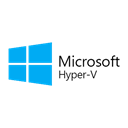
Microsoft Hyper-V Server
Microsoft® Hyper-V™ Server 2008 R2 is a stand-alone product that provides a reliable and optimized virtualization solution enabling organizations to improve server efficiency. This commercial Qtemu alternative for Windows and Linux is a powerful hypervisor, ideal for businesses and users needing enterprise-grade virtualization.
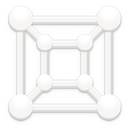
Boxes
Boxes is a simple GNOME application to view, access, and manage remote and virtual systems. As a free and open-source Qtemu alternative available for Linux, it focuses on ease of use, offering remote desktop capabilities, virtualization, and a VNC Viewer for straightforward virtual machine management.

AQEMU
AQEMU is a GUI to QEMU and KVM emulators, written in Qt4. The program has a user-friendly interface and allows users to set up the majority of QEMU and KVM options. As a free and open-source Qtemu alternative for Linux and BSD, AQEMU offers FLOSS, FOSS, GPLv3 compliance, a graphical user interface (GUI), and strong virtualization capabilities, making it a direct and familiar replacement.

QEMU Manager
Qemu Manager is an easy-to-use management tool for the open-source QEMU emulator. It has a wealth of features for creating, managing, and running virtual machines. This free Qtemu alternative for Windows focuses on streamlining QEMU operations, providing a familiar and user-friendly experience for virtualization tasks.

UTM
UTM is a full-featured virtual machine host for iOS, allowing you to run Windows, Android, and more on your iPhone and iPad. This free and open-source Qtemu alternative is unique in its mobile focus, offering virtualization capabilities across 30+ processors, making it ideal for users who need to run virtual machines on their Apple mobile devices.
The world of virtualization offers a diverse array of powerful tools. By exploring these Qtemu alternatives, you can find a solution that not only meets your current needs but also enhances your overall virtualization experience. Consider your operating system, desired features, and budget to select the perfect fit.