Top px Alternatives for System Monitoring and Process Management
The px utility is a powerful command-line tool that revolutionizes how you view and interact with processes on your system. It aims to replace traditional tools like ps, pgrep, pstree, and even offers a top-like display. px provides sensible defaults, lists interesting processes, allows filtering, and shows process interconnections. However, for users seeking different interfaces, specific features, or broader platform compatibility, exploring px alternative options is essential.
Best px Alternatives
While px offers a robust command-line experience, several other tools provide excellent capabilities for monitoring and managing processes, some with graphical interfaces, broader platform support, or specialized features.

Process Explorer
Process Explorer is a free, portable application for Windows that displays detailed information about which handles and DLLs processes have opened or loaded. It's an excellent px alternative for Windows users who prefer a rich graphical interface with features like Affinity Mask, Network Monitoring, and comprehensive Process Monitoring.

htop
htop is a popular interactive process viewer for Linux, Mac, and BSD. As a free and open-source text-mode application, it serves as an interactive top replacement, making it a strong px alternative for those comfortable with command-line tools but desiring more interactivity and visual organization for Performance Monitoring.

glances
Glances is a free and open-source CLI curses-based monitoring tool developed in Python, available for Mac, Windows, Linux, and BSD. It utilizes the PsUtil library to gather comprehensive system information, including Network Monitoring and Hardware Monitoring, offering a more extensive overview than px for some users.

Windows Task Manager
Windows Task Manager is a free, built-in application for Microsoft Windows. It provides detailed information about computer performance and running processes, offering System Info and Task Management features. For Windows users, it's a readily available px alternative that doesn't require any installation.

vtop
vtop is a free and open-source graphical command-line tool for Mac, Linux, and BSD that visualizes CPU and memory usage using Unicode braille. It's easily extensible and provides a unique aesthetic for Process Monitoring, System Info, and Task Management, serving as an interesting visual px alternative.
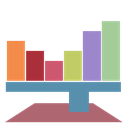
StatusPilatus
StatusPilatus is a free and open-source cross-platform monitoring tool for Mac, Windows, and Linux. It offers comprehensive Hardware Monitoring, Network Monitoring, and System Info, including CPU usage, flags, and temperature, making it a versatile px alternative for users needing broader system insights.
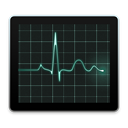
Activity Monitor
Activity Monitor is a free, built-in application for Mac that displays detailed information about all processes, including CPU, disk, memory, and network usage. It offers Memory usage, Network Monitoring, Process Monitoring, and System Info, serving as the default graphical px alternative for macOS users.

psutil
psutil is a free and open-source Python module providing a portable interface for retrieving information on all running processes and system utilization (CPU, memory, disks, network, users). While not a standalone application, its Library capabilities make it a powerful foundation for developers looking to build custom monitoring tools, functioning as a programmatic px alternative.

Atop
Atop is a free and open-source advanced interactive monitor for Linux systems. It allows users to view the load on both system-level and process-level, offering deep Hardware Monitoring insights. For Linux power users, Atop provides a comprehensive data-rich px alternative for detailed performance analysis.

Monity
Monity is a commercial system monitor for macOS that integrates into the Today View, overseeing component statistics like Uptime, Processes, and CPU usage. It offers Developer Tools, Hardware Monitoring, Memory usage, and Process Monitoring, providing a convenient and visually appealing px alternative for Mac users willing to invest.
Whether you prioritize a graphical user interface, specific platform compatibility, open-source freedom, or advanced monitoring features, there's a px alternative that fits your workflow. Explore these options to find the best tool for your system monitoring and process management needs.