Uncovering the Best Png-Jpg.com Alternatives for Effortless Image Conversion
Png-Jpg.com has established itself as a reliable and private online tool for converting JPG and PNG files. Its standout features include no sign-up requirements, a commitment to user privacy by not uploading files to external servers, and unlimited file size. However, even the most user-friendly tools might not perfectly fit everyone's specific needs or preferences. If you're searching for a powerful Png-Jpg.com alternative, you're in the right place. We'll explore other excellent options that offer similar functionality, often with unique advantages.
Top Png-Jpg.com Alternatives
Whether you need more format options, a desktop solution, or specific features, these alternatives offer compelling reasons to consider them for your image conversion needs.

Image Conversion Tool
Image Conversion Tool stands out as a robust Png-Jpg.com alternative, offering a much wider array of image conversion options. It allows you to easily convert JPG, PNG, BMP, GIF, TIFF, HEIC, and other images to PDF, EPS, ICO, ODD, PS, PSD, and many more formats. This commercial software is available on Windows, Windows S, and Windows Phone, making it a versatile choice for users on these platforms, especially with its key feature to convert images to PDF.
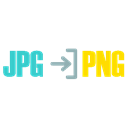
JPG to PNG
JPG to PNG is an excellent free and open-source online image converting tool that serves as a direct and straightforward Png-Jpg.com alternative, specifically focused on converting JPG to PNG. As a web-based solution, it's accessible from any device with an internet connection, mirroring the convenience of Png-Jpg.com. Its core feature is a built-in image converter, making it incredibly simple for users who primarily need to convert between these two popular formats.
Choosing the best Png-Jpg.com alternative ultimately depends on your individual conversion requirements. Consider whether you need expanded format support, a desktop application, or if a simple, focused online tool is sufficient. Explore these options to find the perfect fit for your image conversion workflow.