The Best Pinnacle VideoSpin Alternatives for Your Editing Needs
Pinnacle VideoSpin, a software designed for creating and editing videos and outputting them to a variety of formats, has served many users well. However, as technology evolves and user needs diversify, many are seeking a powerful Pinnacle VideoSpin alternative that offers more advanced features, better performance, or simply a different user experience. Whether you're looking for a free, open-source option or a more robust commercial solution, the world of video editing software is vast and offers excellent replacements.
Top Pinnacle VideoSpin Alternatives
If you're ready to move beyond Pinnacle VideoSpin, you're in luck. There's a fantastic array of video editing software available, each with unique strengths. We've compiled a list of top contenders that offer compelling features and cater to various skill levels and project requirements.

Kdenlive
Kdenlive is an intuitive and powerful multi-track video editor. As a completely free and open-source solution available on Mac, Windows, Linux, and BSD, it's a fantastic Pinnacle VideoSpin alternative for those seeking robust features without the cost. It boasts features like keyframe animation, chroma key/green screen, color correction, visual editing, and support for MOV files, making it a comprehensive tool for various video projects.

OpenShot
OpenShot Video Editor is designed to be easy to use, quick to learn, and surprisingly powerful. This free and open-source Pinnacle VideoSpin alternative is available on Mac, Windows, and Linux. It stands out with features like 3D animated titles, chroma key/green screen, and non-linear editing, providing a smooth and efficient editing experience for beginners and intermediate users alike.

Avidemux
Avidemux is a free and simple video editor that supports a variety of file types and automated tasks. As a free and open-source option for Mac, Windows, Linux, and BSD, it's a solid Pinnacle VideoSpin alternative for basic editing needs. Key features include syncing audio & video, cutting, merging video files, and a built-in video converter, making it ideal for quick edits and format conversions.

Shotcut
Shotcut is a free, open-source, cross-platform, non-linear video editor that makes an excellent Pinnacle VideoSpin alternative. Available on Mac, Windows, and Linux, it supports hundreds of audio and video formats thanks to FFmpeg, and no import is required. Its features include keyframe animation, chroma key/green screen, visual timeline, and multi-track editing, offering a comprehensive suite for diverse editing projects.

DaVinci Resolve
DaVinci Resolve combines the world’s most advanced color corrector with professional multi-track editing, making it a powerful Pinnacle VideoSpin alternative for professionals. Available as freemium software on Mac, Windows, and Linux, it offers advanced features like 8K editing capabilities, advanced trimming, node-based compositing, and comprehensive color grading tools, perfect for high-end productions.

Adobe Premiere Pro
Adobe Premiere Pro is a leading commercial video editing software that serves as a robust Pinnacle VideoSpin alternative, particularly for those in professional environments. Available for Mac and Windows, it offers features like high dynamic-range imaging (HDRI), keyframe animation, multi-track editing, and a redesigned timeline for faster editing. Its industry-standard capabilities make it ideal for complex and demanding projects.
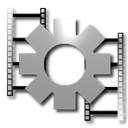
VirtualDub
VirtualDub is a free and open-source video capture/processing utility for Windows platforms, making it a functional Pinnacle VideoSpin alternative for basic tasks. Its key features include batch processing and the ability to embed subtitles into videos, making it a lightweight and portable option for quick video manipulations and format adjustments.

MAGIX Vegas Pro
VEGAS Pro offers state-of-the-art editing tools in a streamlined, logical interface, serving as a powerful commercial Pinnacle VideoSpin alternative for Windows users. It provides full creative freedom with features like multi-track editing, chroma key/green screen, keyframe animation, and integrated codecs, making it suitable for both professional and enthusiast video creators.

Olive Video Editor
Olive is a free non-linear video editor aiming to provide a fully-featured alternative to high-end professional video editing software. As a free and open-source Pinnacle VideoSpin alternative available on Mac, Windows, and Linux, it boasts features like keyframe animation, multi-track editing, and custom layouts, making rapid progress towards being a comprehensive and user-friendly tool.

Lightworks
Lightworks is an editing powerhouse, delivering unparalleled speed and flexibility. As a freemium Pinnacle VideoSpin alternative available on Mac, Windows, and Linux, it offers features such as chroma key/green screen, color correction, node-based editing, and keyframe animation, making it ideal for professional-grade video productions and collaborative workflows.
Ultimately, the best Pinnacle VideoSpin alternative depends on your individual needs, budget, and desired feature set. Whether you prioritize open-source freedom, advanced professional tools, or a simple, intuitive interface, there's a perfect video editor out there for you. We encourage you to explore these options and find the one that best empowers your video creation journey.