Uncovering the Best Picture-in-Picture Extension (by Google) Alternatives for Seamless Multitasking
The Picture-in-Picture Extension (by Google) has been a go-to tool for many, allowing users to watch videos in a floating window while navigating other applications or websites. Its convenience, activated by a simple Alt + P (or ⌘ + P on macOS) keyboard shortcut, makes multitasking a breeze. However, as with any software, there's a world of alternatives offering unique features, broader platform support, or different user experiences. If you're looking to explore beyond the Google-offered extension, this guide will help you find the perfect Picture-in-Picture Extension (by Google) alternative to suit your specific needs.
Top Picture-in-Picture Extension (by Google) Alternatives
Whether you're a Mac user, a Windows enthusiast, or someone looking for more specialized browser integrations, there's a PiP solution out there for you. Let's dive into some of the top contenders that can enhance your video watching and multitasking capabilities.

PiP for Mac
PiP for Mac stands out as a robust Picture-in-Picture Extension (by Google) alternative specifically designed for macOS users. It's a free and open-source tool that allows you to clone any visible window, crop the preview, and offers both auto and manual resizing while preserving the aspect ratio. Its unique feature includes previewing multiple windows from the same process, making it a powerful choice for Mac users who need advanced control over their floating video windows, complete with features like Crop video, Picture in Picture, and On top functionality.

PiPer
PiPer is an excellent Picture-in-Picture Extension (by Google) alternative for those who prefer a browser-based solution. Available as a free and open-source browser extension for Mac, Chrome, and Safari, PiPer delivers a seamless Picture-in-Picture experience directly within your browser. It's ideal for users who primarily watch videos on the web and want a lightweight, integrated tool without needing a separate application. Key features include Browser extension, Google Chrome Extensions, Picture in Picture, and Safari extension compatibility.

HeliumLift
HeliumLift, a free Mac application, offers a refined Picture-in-Picture Extension (by Google) alternative experience by revamping the concept of a floating browser window. It allows users to read news, browse the web, and perform other tasks while keeping an eye on their favorite shows. It's particularly useful for Mac users seeking a dedicated, customizable floating window for web content, and it also boasts Google Chrome Extensions compatibility, providing a versatile PiP solution.

PiPifier
For macOS 10.12 and iOS Safari users, PiPifier is a fantastic free and open-source Picture-in-Picture Extension (by Google) alternative. This Safari action extension enables Picture-in-Picture mode for virtually any HTML5 video, making it incredibly convenient for watching web videos in a floating window. Its direct integration with Safari makes it a seamless experience for Apple ecosystem users, offering strong Browser extension and Safari extension features.

PiP-Tool
Windows users rejoice! PiP-Tool is a free and open-source Picture-in-Picture Extension (by Google) alternative specifically designed for your operating system. This software allows you to use the Picture-in-Picture mode on Windows, displaying content like videos in a thumbnail format that stays on top of your screen. It's a dedicated solution for Windows users who want to enjoy PiP functionality without relying on browser extensions, focusing on Picture in Picture and On top features.
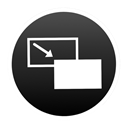
Picture In Picture
This commercial Picture-in-Picture Extension (by Google) alternative, simply named Picture In Picture, offers advanced algorithms to find and enable PiP for videos across web pages, making it a robust solution for Mac users. While it comes with a cost, its unique ability to identify videos and its compatibility with Google Chrome Extensions make it a powerful choice for those seeking a premium and comprehensive PiP experience. It also features Google Chrome Extensions and Picture in Picture capabilities.
Exploring these alternatives to the Picture-in-Picture Extension (by Google) opens up a world of possibilities for enhanced multitasking and video consumption. Whether you prioritize platform compatibility, open-source solutions, or specific features like advanced cropping or multi-window previews, there's an option tailored for your workflow. Consider your operating system, primary use cases, and desired level of integration to choose the best Picture-in-Picture solution for your needs.