Uncovering the Best PicsLikeThat Alternatives for Image Search
PicsLikeThat, a visual and semantic image search system designed to find images on Fotolia, has served its purpose for many. However, as technology evolves and user needs diversify, you might be looking for a new tool to handle your image search requirements. Whether you're seeking more advanced features, broader platform compatibility, or simply a fresh interface, exploring a PicsLikeThat alternative can open up a world of possibilities for reverse image searching and visual content discovery.
Top PicsLikeThat Alternatives
When it comes to finding images, whether for source attribution, similar content discovery, or simply exploring, several powerful tools stand out as excellent alternatives to PicsLikeThat. These platforms offer a range of functionalities to suit various needs, from comprehensive web-wide searches to specialized image recognition.

TinEye
TinEye is a powerful reverse image search and recognition engine that helps you discover where an image originated and how it's being utilized across the web. As a free personal, web-based, and browser extension (Chrome, Safari, Opera, Firefox) platform, it's an excellent PicsLikeThat alternative focusing purely on its robust search engine capabilities.

Google Images
Undoubtedly the most comprehensive image search on the web, Google Images is a free, web-based search service created by Google. It allows users to search the web for image content and stands out as a strong PicsLikeThat alternative due to its integrated search, image recognition, and unparalleled breadth of results.
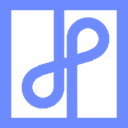
NooBox
NooBox is a versatile toolbox offering reverse image search with multiple engines, image extraction, and screenshot & search functionalities. This free, open-source platform is available across Mac, Windows, Linux, and Chrome, making it a highly flexible and feature-rich PicsLikeThat alternative for those who need more than just search.

SauceNAO
SauceNAO is a specialized reverse image search engine, particularly popular for finding the source of anime and manga images. As a free, web-based tool, it offers a focused approach to image sourcing, making it a valuable PicsLikeThat alternative for specific content types.

Qwant Images
Qwant Images offers a privacy-respecting way to search for images on the web. This free, web-based search engine is a solid PicsLikeThat alternative for users prioritizing data privacy alongside their image search needs.

Image Search Options
Image Search Options provides highly customizable reverse image search context menu options directly from your browser. Available for free as a web-based and Firefox extension, it's a convenient PicsLikeThat alternative for users who frequently perform meta-searches and prefer integrated browser functionality.

Bing Images
Bing Images offers another robust option for web-wide image search. As a free, web-based platform from Microsoft, it stands as a strong PicsLikeThat alternative, featuring powerful image matching and a comprehensive search engine.

Yandex.Images
Yandex.Images is a feature-rich image search engine offering amusing pictures, desktop wallpaper, diagrams, and the ability to search by image or photo. This free, web-based PicsLikeThat alternative is mobile-friendly and includes useful features like cropping images and image recognition.

Safe Design
Safe Design is a commercial app for iPhone, iPad, and iPod Touch that facilitates reverse image search. It's an excellent PicsLikeThat alternative for mobile users looking to find stolen or un-attributed images, complete with features like checking last search dates.

PhotoSearch
PhotoSearch, also known as Findgram, allows users to search photos for hashtags and users, and browse and explore public images. Available for free as a web-based platform and Chrome extension, it serves as a useful PicsLikeThat alternative for social media and hashtag-oriented image discovery.
With a wide array of powerful image search engines and tools available, finding the perfect PicsLikeThat alternative is easier than ever. Consider your primary use case – whether it's general web-wide search, specific image recognition, mobile utility, or privacy – and explore these options to find the best fit for your visual content needs.