Discover the Best 11 PicaView Alternative for Seamless Image Previews
11 PicaView was long revered as a simple, no-hassle image viewing solution, integrating seamlessly into File Explorer to offer miniature image previews, detailed file information, full-screen viewing, printing, and even format conversion. Its ability to preview music files was an especially valuable addition. However, as software evolves, users often seek more modern, feature-rich, or actively maintained solutions. If you're looking for a powerful 11 PicaView alternative to enhance your image and media previewing experience, you've come to the right place.
Top 11 PicaView Alternatives
Whether you're a professional photographer, a casual user, or someone who simply wants a more efficient way to manage media files, these alternatives offer robust features that can replace or even surpass what 11 PicaView offered.

SageThumbs
SageThumbs is an excellent open-source 11 PicaView alternative, functioning as a powerful shell extension for Windows Explorer. It allows users to preview an enormous range of image formats directly within File Explorer, much like PicaView, leveraging the GFL library. Its robust image and thumbnail preview capabilities make it a strong contender for those who appreciate deep integration with the Windows environment.

Image Resizer for Windows
While not a direct viewing tool like 11 PicaView, Image Resizer for Windows is a valuable open-source utility that extends Windows Explorer functionality. It enables quick resizing of multiple image files directly from the right-click context menu, a feature that complements PicaView's utility for managing images on Windows.

XnShell
XnShell is a free Windows Explorer extension that enhances the context menu with image-related functionalities. Similar to 11 PicaView's integration, XnShell provides quick access to various image operations directly from the right-click menu, making it a convenient tool for quick image management.
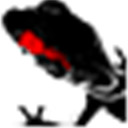
Pictus
Pictus is a fast, free, and open-source image viewer for Windows that directly addresses a key PicaView feature: seeing thumbnails of supported formats like PSD within Windows Explorer. This makes it an excellent 11 PicaView alternative for users who need robust thumbnail support and a quick image viewing experience.

Assetizr
Assetizr is a freemium desktop application for Windows that focuses on resizing and optimizing images for web and mobile. While not a direct previewer, its fast, lightweight, drag-and-drop interface offers advanced image processing capabilities that could appeal to users who valued PicaView's batch conversion features, albeit with a focus on optimization.

FastPreview
FastPreview was explicitly created as a usable 11 PicaView replacement, making it a very direct alternative for Windows users. It offers essential image preview, thumbnail preview, and shell integration, replicating many of the core functionalities that users loved in PicaView.

Photo Size Optimizer
Photo Size Optimizer is a Freemium Mac application that specializes in optimizing photo sizes while retaining original resolution. While not a direct PicaView alternative for Windows, it serves a similar purpose in image management by reducing file sizes efficiently, which was a feature PicaView offered through conversion.

FirmTools ShellExtension
FirmTools ShellExtension is a free Windows tool that adds three new options to the right-click menu for pictures, including image preview and thumbnail preview. Similar to 11 PicaView's shell integration, it provides quick access to image information and displays thumbnails, making it a handy alternative for Windows Explorer users.

Context Viewer
Context Viewer is a free Windows Explorer extension that allows you to preview image files and text directly from the right-click context menu. It closely mirrors 11 PicaView's core image preview functionality within the shell, offering a convenient way to quickly view files without opening a separate application.
Choosing the right 11 PicaView alternative depends on your specific needs, whether it's robust image preview, powerful shell integration, or advanced image optimization. Explore these options to find the perfect fit that enhances your workflow and simplifies your digital image management.