Top Physcape Alternatives: Reclaim Your MacBook's Escape Key and More
Physcape is a handy application for MacBook users with a Touch Bar, designed specifically to replace the § key on English International keyboards with a dedicated ESC key. While it serves a specific niche, users may seek alternatives for various reasons, including broader customization needs, cross-platform compatibility, or a desire for more advanced automation features. This article delves into the best Physcape alternatives that offer similar remapping capabilities and beyond, ensuring you can tailor your keyboard experience to perfection.
Best Physcape Alternatives
Whether you're looking for a simple key remap or a powerful scripting tool for comprehensive task automation, these alternatives provide a range of options to enhance your productivity and control over your operating system.

AutoHotkey
AutoHotkey is a free, open-source scripting language for Windows, making it an excellent Physcape alternative for PC users. It excels in creating custom hotkeys, text expansion, macros, and comprehensive task automation, offering far more than just key remapping.

AutoIt
AutoIt is a free scripting language for Windows, allowing users to automate Windows GUI interactions. It can simulate key presses and mouse movements, making it a powerful Physcape alternative for automating repetitive tasks and customizing keyboard behavior on Windows systems.

UI.Vision RPA
UI.Vision RPA is a freemium, open-source task and test automation tool available for Mac, Windows, and Linux, functioning as a browser extension that can also perform desktop automation. While it offers advanced features like image recognition and robotic process automation, its scripting capabilities can be leveraged for key remapping, making it a robust Physcape alternative for cross-platform users seeking comprehensive automation.

SharpKeys
SharpKeys is a free, open-source utility for Windows that manages a Registry key to remap keyboard keys. For Windows users, it's a straightforward and effective Physcape alternative specifically for simple key remapping and disabling unwanted keys.

Karabiner
Karabiner (formerly KeyRemap4MacBook) is a free, open-source and very powerful keyboard remapper for Mac OS X. It offers extensive key remapping options, making it a highly versatile Physcape alternative for Mac users who need detailed control over their keyboard layout.

Keyboard Maestro
Keyboard Maestro is a commercial Mac application that allows users to create or record custom macro shortcuts. It's a comprehensive Physcape alternative for Mac users, offering robust features like text expansion, function key shortcuts, scripting, and workflow automation beyond simple key remapping.

Hammerspoon
Hammerspoon is a free, open-source tool for powerful OS X automation, acting as a bridge between the operating system and a Lua scripting engine. Its extensibility and scripting capabilities make it a flexible Physcape alternative for Mac users who are comfortable with scripting and desire deep system customization and task automation.

Automator
Automator is a free, built-in Mac application designed to automate repetitive manual tasks without complex programming. While it offers features like mouse gestures and macros, its workflow-based approach can be adapted to achieve similar remapping or automation goals as Physcape, making it a readily available alternative for Mac users.
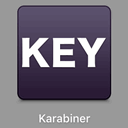
Karabiner Elements
Karabiner-Elements is a free, open-source subset of Karabiner specifically for macOS Sierra and newer. It focuses on key mapping, providing a modern and efficient Physcape alternative for Mac users who primarily need to remap individual keys on their keyboard.

KeyTweak
KeyTweak is a free keyboard remapper for various Windows versions (NT/2000/XP/Vista/Win 7). It utilizes Microsoft's Scancode Map registry key to remap your keyboard, serving as a straightforward and effective Physcape alternative for Windows users focused solely on key remapping.
Ultimately, the best Physcape alternative depends on your operating system, your comfort level with scripting, and the extent of customization you require. Whether you need a simple key remapper or a full-fledged automation suite, these options provide powerful tools to tailor your keyboard and workflow to your exact needs.