Unlocking Your Mac's Potential: The Best Karabiner Elements Alternatives
Karabiner-Elements is a powerful and popular utility for macOS users, renowned for its ability to remap keys and customize keyboard behavior. It's a subset of the next-generation Karabiner, designed to provide intricate control over your input devices. However, like any software, it might not be the perfect fit for everyone. Whether you're seeking different features, a simpler interface, or an open-source solution, exploring a Karabiner Elements alternative can unlock new levels of productivity and customization for your Mac. This article dives into the top alternatives that offer similar, and sometimes even expanded, capabilities.
Top Karabiner Elements Alternatives
Looking to supercharge your Mac's input or find a replacement for Karabiner Elements? Here's a curated list of excellent alternatives, each offering unique strengths to cater to various user needs.

BetterTouchTool
BetterTouchTool is a robust commercial alternative to Karabiner Elements, offering extensive customization for various input devices on your Mac. It excels with its Touch Bar Manager, scripting capabilities, graphical interface, and support for mouse gestures, MultiTouch, and snap windows. If you're looking for a comprehensive tool that goes beyond just key remapping, BetterTouchTool is an excellent choice.

Karabiner
Karabiner, formerly known as KeyRemap4MacBook, is the predecessor and a highly powerful free and open-source keyboard remapper for Mac OS X. It's a direct alternative to Karabiner Elements, offering not only simple key remapping but also special remapping modes, tab control, and extensive key mapping features, making it ideal for users who prefer an open-source solution with deep customization.

ControllerMate
ControllerMate is a commercial Mac application that acts as a "building block" controller programming tool. While it focuses primarily on gaming, its ability to join blocks for complex functions could appeal to users looking to remap controls beyond just keyboards, offering a unique approach compared to Karabiner Elements.
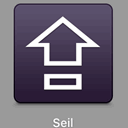
Seil
Seil, also known as PCKeyboardHack, is a free and open-source Mac utility designed to change caps lock key behavior, for example, remapping it to a delete key. It can also activate International Keys on Non-Apple keyboards. For users specifically looking to manage caps lock or gain more control over individual key functions, Seil is a lightweight and effective Karabiner Elements alternative focusing on key mapping.

Swish
Swish is a commercial Mac application specifically designed for trackpad power users. It offers a gesture-based window manager with 28 intuitive swipe, pinch, tap, and hold gestures for basic window and application management. While it doesn't offer key remapping like Karabiner Elements, it provides an alternative approach to desktop interaction through gestures, ideal for those seeking fluid window management.

Fluid Navigation Gestures
Fluid Navigation Gestures is a freemium app for Android, inspired by Breccia's concept, that provides a fresh look to your phone with support for gestures. While not directly a Karabiner Elements alternative for macOS, it's a good example of gesture-based control in a different ecosystem, highlighting a similar desire for customized interaction.
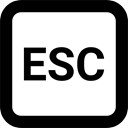
Physcape
Physcape is a free and open-source Mac application that provides a physical escape button for MacBooks with the Touch Bar by replacing the '§' key on an English International keyboard with an ESC key. For users specifically struggling with the Touch Bar's lack of a physical escape key, Physcape offers a simple yet effective solution, serving a very specific niche that Karabiner Elements might address through remapping.
The world of Mac customization is rich with powerful tools. While Karabiner Elements stands out for its key remapping capabilities, these alternatives offer diverse solutions, from comprehensive input device management to niche key remapping and gesture-based interactions. We encourage you to explore these options and find the perfect fit that aligns with your workflow and enhances your macOS experience.