Unlocking Visuals: The Best PGF and TikZ Alternative Software
PGF/TikZ is a powerful tandem of languages designed for creating high-quality vector graphics from geometric and algebraic descriptions. While incredibly versatile and deeply integrated with TeX systems like LaTeX and ConTeXt, its specialized nature and steep learning curve can lead many users to seek more accessible or feature-rich alternatives. Whether you're looking for a graphical interface, a different programming paradigm, or broader platform compatibility, this article explores the top PGF and TikZ alternative software options available today.
Top PGF and TikZ Alternatives
For those seeking to create professional diagrams, charts, and illustrations without delving deep into TeX-based languages, numerous excellent alternatives offer intuitive interfaces, diverse feature sets, and broad appeal. Here are some of the best:
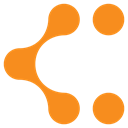
Lucidchart
Lucidchart is an online diagram and flowchart software that provides a user-friendly, web-based interface, making it an excellent PGF and TikZ alternative for those who prefer visual drag-and-drop functionality over code. It supports Microsoft Office Visio import and operates across various platforms including Web, Android, iPhone, Chrome OS, and integrates seamlessly with Google Drive and Microsoft Office Suite. Its features include real-time collaboration, flowcharts, general-purpose diagramming, UI design, prototyping, and export to PDF, offering a powerful and collaborative solution for visual communication.

Inkscape
Inkscape is a professional, free, and open-source vector graphics editor available for Linux, Windows, and macOS. It stands out as a strong PGF and TikZ alternative for users who need a robust desktop application for intricate vector drawing and SVG editing. Key features include support for layers, live path effects, bitmap rasterizing, cross-platform compatibility, and comprehensive SVG support, allowing for powerful visual creation without relying on command-line descriptions.

LibreOffice - Draw
LibreOffice - Draw is a powerful, free, and open-source vector graphics editor that comes as part of the LibreOffice suite. Available on Mac, Windows, and Linux, it's an excellent PGF and TikZ alternative for general-purpose diagramming, charts, and brochures. Its features include tools for easy drawing, sequence diagrams, and reliable export to PDF, making it a versatile option for various visual communication needs within an office environment.

Dia
Dia is a free and open-source GTK+ based diagram creation program available for Linux, Unix, Mac OS X, and Windows. Inspired by commercial Windows alternatives, Dia offers a lightweight and extensible platform for creating flowcharts and various diagrams. Its WYSIWYG support makes it a more visual PGF and TikZ alternative for users who prefer direct manipulation over code-based descriptions, especially for workflow and schematic representations.
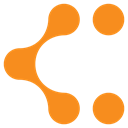
Lucidchart
Lucidchart, as mentioned previously, is a leading online diagram and flowchart software. Its Freemium model, cross-platform compatibility (Web, Android, iPhone, Chrome OS), and robust feature set including real-time collaboration, general-purpose diagramming, and UI design make it a highly competitive PGF and TikZ alternative. It excels in collaborative environments and offers extensive export options, including PDF, for professional output.

Graphviz
Graphviz is open-source graph visualization software available for Mac, Windows, Linux, and Web. While PGF and TikZ focus on general vector graphics, Graphviz specializes in automatically generating visual representations of structured graph data. This makes it a unique PGF and TikZ alternative for users whose primary need is visualizing complex relationships and networks through graph editing and SVG export capabilities, particularly beneficial for data scientists and developers.

Apache OpenOffice Draw
Apache OpenOffice Draw, part of the Apache OpenOffice suite, is a free and open-source graphics editor for Mac, Windows, and Linux. Similar to LibreOffice Draw, it provides tools for communicating visually through diagrams and drawings. It serves as a solid PGF and TikZ alternative for users seeking a desktop publishing and vector drawing solution within a broader office suite, offering a more traditional graphical interface for design tasks.

Bloom
Bloom is a commercial, fast, lightweight, and cross-platform procedural graphics editor available for Mac, Windows, and Linux. It offers a unique approach to image and vector drawing with its layer-based procedural workflow, allowing for extensive tweaking and non-destructive editing. For those who find PGF and TikZ's code-based approach too rigid for iterative design, Bloom provides an agile and visually driven PGF and TikZ alternative for image processing, UI design, and vector drawing.
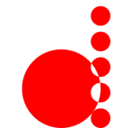
diagrams
Diagrams is a free and open-source, powerful, flexible, and declarative domain-specific language for creating vector graphics, built using the Haskell programming language. While still code-based, it offers a different paradigm than PGF and TikZ, appealing to developers and mathematicians who prefer a functional programming approach to generating visuals. Available on Mac, Windows, and Linux, it's a niche but powerful PGF and TikZ alternative for those comfortable with Haskell.

Asymptote: The Vector Graphics Language
Asymptote is a free and open-source descriptive vector graphics language designed for technical drawing, providing a natural coordinate-based framework. Available for Mac, Windows, and Linux, it serves as a direct PGF and TikZ alternative for users who appreciate a code-centric approach but desire a language specifically optimized for mathematical and scientific illustrations, with robust support for typesetting labels and equations.
Choosing the right PGF and TikZ alternative depends heavily on your specific needs, technical comfort level, and desired workflow. Whether you prioritize a visual interface, real-time collaboration, specialized graph visualization, or a different programming language for vector graphics, the options listed above provide diverse and powerful solutions to help you create stunning visuals. Explore each one to find the perfect fit for your next project!