Top PenguiNet Alternatives: Find Your Perfect SSH Client
You've discovered PenguiNet, the simple all-in-one SSH client for Windows! PenguiNet includes an SCP browser, so that you can easily transfer files with just a few mouse clicks. While PenguiNet offers a straightforward solution, many users seek out PenguiNet alternative options that provide more advanced features, broader platform support, or a different user experience. This article explores some of the best alternatives available for your SSH and file transfer needs.
Top PenguiNet Alternatives
Whether you're looking for a free, open-source solution, cross-platform compatibility, or a feature-rich environment, there's a PenguiNet alternative out there for you. Dive into our top picks that offer robust SSH capabilities and more.

PuTTY
PuTTY is a free and open-source terminal emulator, serial console, and network file transfer application. As a robust PenguiNet alternative, it supports several network protocols, including SCP and SSH, making it ideal for secure connections and file transfers. It's available on Free, Open Source, Windows, Linux, BSD, PortableApps.com, and ReactOS, and boasts features like a built-in SSH client, Telnet client, host management, support for SFTP, and a configurable, lightweight, tabbed interface with Xterm emulation.

MobaXterm
MobaXterm is an advanced terminal that provides Windows users with a powerful, Unix-like command-line experience. This freemium PenguiNet alternative offers extensive features including support for SFTP, an X server, a tabbed interface, embedded Xserver, SSH, a built-in SSH client, support for FTP, multiple terminals, auto-import of PuTTY sessions, RDP functionality, secure copy (SCP), and a customizable user interface with Windows Explorer integration. It's also portable and extensible by plugins.

Terminator
Terminator is an excellent open-source PenguiNet alternative for those needing multiple terminals in one window. Available on Mac, Linux, and BSD, it's designed to arrange terminals efficiently with features like a configurable interface, function key shortcuts, support for multiple monitors, plugins, split-screen view, split windows, and various tiling layouts, all within a terminal emulator supporting themes.

ConnectBot
ConnectBot is a free and open-source Secure Shell client specifically for the Android platform. As a mobile PenguiNet alternative, its goal is to create a secure connection through which you can use a shell on a remote machine, providing essential SSH and Telnet client functionality for on-the-go management.

JuiceSSH
JuiceSSH is a free, all-in-one terminal client for Android, including SSH, Local Shell, Mosh, and Telnet support. This powerful PenguiNet alternative for mobile features a full-color terminal/SSH client, a popup keyboard with essential shortcuts, host management, SSH tunneling, and is compatible with OpenSSH and Dropbear SSH Server and Client.

Royal TSX
Royal TS provides easy and secure access to your remote systems across multiple platforms, including Mac, Windows, Android, and iPhone/iPad. This freemium PenguiNet alternative offers RDP sessions in a tab, excellent stability, clientless remote connection, an Explorer-like interface, remote desktop capabilities, SSH, and a tabbed interface for streamlined management of various connections.
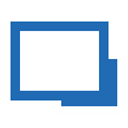
Remote Desktop Manager
Remote Desktop Manager is a freemium PenguiNet alternative that lets you centralize all your remote connections, passwords, and credentials into a unique, securely shareable platform. Available on Mac, Windows, Android, and iPhone/iPad, it features a tabbed interface, Active Directory integration, centralized credentials, file management, password management, remote desktop, role-based security access, SSH, task automation, and VPN capabilities.

Chrome Secure Shell
Chrome Secure Shell is a free, xterm-compatible terminal emulator and stand-alone SSH client for Chrome. This PenguiNet alternative uses Native-Client to connect directly to SSH servers without the need for additional software. It integrates with PuTTY configurations and provides essential SSH and Secure Copy (SCP) functionality within a terminal emulator, making it great for Chrome OS, Mac, Windows, and Linux users.
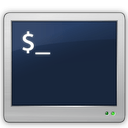
ZOC
ZOC is a powerful and well-established commercial terminal emulator and Telnet client for Mac and Windows. As a premium PenguiNet alternative, it's known for its outstanding user interface with tabbed multi-session support. ZOC offers extensive features like scripting support, auto-highlighting, BBS support, binary trace files, hotkeys, incoming data as hex dump, SSH, and stream capture capabilities within its terminal emulator.

Xshell
Xshell is a powerful terminal emulator that supports SSH, SFTP, TELNET, RLOGIN, and SERIAL protocols. This free personal use PenguiNet alternative for Windows offers a highly customizable interface per session, macros, session management, split-screen view, and a tabbed interface, providing a robust command-line interface with strong SFTP and SSH support.
With a wide array of PenguiNet alternative options available, you're sure to find an SSH client that perfectly matches your specific needs, whether you prioritize simplicity, advanced features, or cross-platform compatibility. Explore these alternatives and choose the best fit for your remote management tasks.