Top PDFMerge Alternative Software for Seamless Document Management
PDFMerge is a valuable tool for splitting and merging PDF documents, built upon the PdfSharp library. It's particularly useful for automated document creation, allowing for the flexible embedding of bookmarks and the ability to number and annotate pages with footer labels. However, like any software, users often seek alternatives that might offer different features, platforms, or pricing models. This article explores the best PDFMerge alternative options available to help you manage your PDF files with greater flexibility.
Best PDFMerge Alternatives
Whether you're looking for a free, open-source solution, a comprehensive suite, or something specialized for your operating system, there's a PDFMerge alternative out there for you. Let's dive into some of the top contenders.

PDFsam
PDFsam is a popular free and open-source desktop application that offers robust PDF manipulation capabilities. It's an excellent PDFMerge alternative for users on Mac, Windows, and Linux, providing features like splitting, merging, extracting pages, rotating, and mixing PDF files. Its lightweight design and low memory usage make it a highly efficient choice for basic to moderate PDF tasks.

Adobe Acrobat DC
For those seeking a comprehensive and feature-rich PDFMerge alternative, Adobe Acrobat DC stands out. Available on Mac and Windows, this commercial software suite allows you to view, create, manipulate, print, and manage PDF files with unparalleled depth. Key features include PDF OCR, built-in viewer, document sharing, annotation, and advanced splitting and merging functionalities.

PDFTK Builder
PDFTK Builder is a free and open-source graphical interface for PDFtk, making the powerful PDF toolkit much easier to use, especially for Windows users. As a PDFMerge alternative, it's highly portable and lightweight, offering essential features like combining PDF files, PDF creation, and reordering pages, making it ideal for quick and efficient PDF management.

PDF Reader
PDF Reader is a versatile PDFMerge alternative suitable for users needing a portable solution across Mac, Windows, Android, iPhone, and iPad. This freemium application offers a wide array of features including scanning documents, file transfer, freehand writing, PDF creation, editing, signing, and converting PDFs to Word documents, providing a complete PDF workflow.

PDF-Shuffler
For Linux users, PDF-Shuffler is an excellent free and open-source PDFMerge alternative. It provides an interactive and intuitive graphical interface to merge, split, rotate, crop, and rearrange PDF documents and their pages. Built with Python, it's a straightforward tool for managing PDF layouts.

PDFill
PDFill is a commercial PDFMerge alternative for Windows that functions as a powerful PDF Swiss-army knife. It allows users to create, fill, delete, and submit PDF form fields, insert text, images, and hyperlinks. It also boasts features like batch mode support, converting images to PDF, PDF annotation, and scanning to PDF, making it a comprehensive solution.
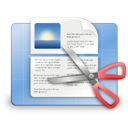
PdfMod
PdfMod is a simple, free, and open-source application specifically designed for Linux and BSD users. As a PDFMerge alternative, it focuses on modifying PDF documents, enabling users to reorder, rotate, and remove pages, export images, and edit document metadata like title and subject. It's a great choice for basic PDF editing needs.
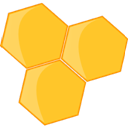
UnityPDF
UnityPDF is a free PDFMerge alternative for Windows, offering a user-friendly experience for merging, splitting, dividing, rotating, and protecting PDF files. Its drag-and-drop interface makes these features easy to use, requiring no complex skills, making it accessible for all levels of users.

PDF Merge (Beta)
PDF Merge (Beta) is a simple, user-friendly, and free PDFMerge alternative for Windows. It specializes in merging multiple PDF documents, including scanned/imported documents and images, into a single PDF file, offering a straightforward solution for consolidation.
Choosing the best PDFMerge alternative depends on your specific needs, operating system, and budget. Whether you prioritize open-source solutions, a wide range of features, or a simple, free tool, this list provides excellent starting points to explore for your document management requirements.