Top PDFfiller Alternatives for Seamless Document Management
PDFfiller is a robust online document management platform offering an editor, cloud storage, and signature request features all in one. It allows users to search, edit, type, write, e-sign, and annotate various document formats, with options to email, fax, print, or save completed forms. Collaboration is seamless through features like merging documents, creating templates, version control, requesting third-party signatures, and sharing for editing. Despite its comprehensive nature, users often seek a PDFfiller alternative for specific features, pricing, or platform compatibility. This article explores some of the best options available.
Best PDFfiller Alternatives
Whether you're looking for a more specialized e-signature solution, a powerful PDF editor, or a free alternative, there's a PDFfiller alternative out there that's perfect for your needs. Let's dive into some of the top contenders.

DottedSign
DottedSign is a great PDFfiller alternative for those prioritizing e-signatures and workflow automation. It's ideal for completing NDAs, sales contracts, lease agreements, and more. Available on Freemium, Web, Android, iPhone, Android Tablet, and iPad, DottedSign offers features like E-signatures, Custom data fields, Digital Signage, Email automation, Mobile friendliness, the ability to Fill PDF Forms, PDF OCR, Periodic reminders, and efficient signing of PDF documents.

Master PDF Editor
Master PDF Editor stands out as a complete PDFfiller alternative for comprehensive PDF and XPS file editing. It allows users to insert, edit, remove, copy, add images or graphics, and manage pages by exporting, importing, removing, and changing them. Available on Freemium for Mac, Windows, and Linux, its features include PDF encryption, Interactive PDF forms, Multiple languages, no registration required, the ability to Fill PDF Forms, PDF OCR, Sign PDF files, and Watermarking.

PDFill
PDFill is a versatile Commercial PDFfiller alternative for Windows users, offering a wide array of tools for PDF manipulation. With PDFill, you can create, fill, delete, and submit PDF form fields, insert new formatted text, checkmarks, images, hyperlinks, whiteouts, highlights, drawings, and comments. Key features include the ability to Fill PDF Forms, Support for Batch Mode, Convert images to PDF, Combine PDF, PDF annotation, PDF creation, Convert PDF to image, Scan to PDF, Sign PDF files, and Split PDF files, making it a true Swiss-army knife tool.

SignRequest
SignRequest offers an affordable, secure, and easy-to-use electronic signature solution, making it an excellent PDFfiller alternative for those looking to go paperless. Available on Freemium for Mac, Windows, Linux, Web, and a wide range of mobile platforms including Android, iPhone, and iPad, it integrates seamlessly with services like Salesforce, Google Drive, and Slack. Its features include Salesforce integration, Bulk email sending, E-signatures, Google Drive integration, the ability to Sign PDF files, Slack integration, and Zapier integration.

Adobe Fill & Sign
Adobe Fill & Sign is a free and highly convenient PDFfiller alternative designed for quick form completion and signing on the go. Users can easily fill, sign, and send any form, even by snapping a picture of a paper form and filling it in on their phone or tablet. Available on Free for Android, iPhone, Android Tablet, and iPad, its core features include Scan documents, E-signatures, and the ability to Sign PDF files.
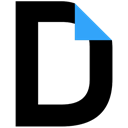
DocHub
DocHub streamlines document signing, distribution, and form completion, serving as a powerful PDFfiller alternative, especially for web and Chrome users. Available on Freemium for Web, Chrome, Google Drive, and Dropbox, its features include a comprehensive Online PDF Editor (allowing typing, drawing, page management, and more), Document Signing capabilities, PDF annotation, and the ability to Edit and Sign PDF files.

HelloSign
HelloSign, from the creators of HelloFax, offers a simple and elegant way to scan, edit, and sign documents on your iPhone or iPad, making it a strong PDFfiller alternative for mobile-centric users. Available on Freemium for Web, iPhone, and iPad, its primary features are E-signatures and the ability to Sign PDF files.

PDFescape
PDFescape is a free, online PDF reader, editor, form filler, and form designer that works without required downloads or installations, watermarks, or registration, positioning it as an accessible PDFfiller alternative. Available on Freemium for Windows and Web, its features include PDF annotation, the ability to Edit PDF documents, and the functionality to Fill PDF Forms.

eSignly.com
eSignly.com focuses on confident e-signatures, offering a paperless, no-printing, and no-faxing solution as a direct PDFfiller alternative for legal binding documents. Available on Freemium for Web, it offers hand-drawn e-signatures online, secure and legally binding documents, low cost, speed, and universal APIs. Its key features include the ability to Fill PDF Forms, Sign PDF files, and Timestamps.

FileCenter
FileCenter is a highly affordable Document Management System (DMS) specifically designed for small businesses, making it a comprehensive PDFfiller alternative for document organization. Available on Commercial for Windows and Self-Hosted environments, its robust features include DMS capabilities, Bates numbering, Scan documents, File management, File preview, Full text search, Combine PDF, OCR, the ability to Fill PDF Forms, PDF OCR, Print to PDF, and Split PDF files.
With a diverse range of PDFfiller alternatives available, from specialized e-signature tools to comprehensive PDF editors and document management systems, you're sure to find a solution that aligns perfectly with your specific needs, budget, and workflow. Explore these options to discover the best fit for your document management requirements.