Unlocking Efficiency: The Best PDF Squeezer Alternatives for Streamlined Document Management
PDF Squeezer is a valuable tool for anyone looking to reduce the file size of large PDF documents. Its core strength lies in its compression capabilities, effectively minimizing PDF sizes by optimizing images and removing extraneous information. This not only leads to significant savings in bandwidth and digital storage costs but also accelerates network transmission times. However, if you're seeking a PDF Squeezer alternative that offers a different feature set, broader platform support, or a different pricing model, you're in luck. The market is rich with excellent options that can meet diverse needs.
Top PDF Squeezer Alternatives
While PDF Squeezer excels at compression, many users require additional functionalities like editing, merging, converting, or advanced security features. The following alternatives offer a range of capabilities that might make them a better fit for your specific workflow.

Adobe Acrobat DC
Adobe Acrobat DC is a comprehensive family of application software and web services, offering robust tools to view, create, manipulate, print, and manage PDF files. Available on Mac and Windows as a commercial product, it goes far beyond simple compression, featuring PDF editing, OCR, document scanning, sharing, image extraction, combining, annotation, PDF creation, printing to PDF, redaction, publishing, signing, splitting, and merging PDF files, along with sync capabilities and text editing. This makes it an ideal PDF Squeezer alternative for users needing an all-in-one PDF solution.
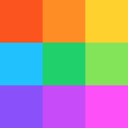
Smallpdf
Smallpdf positions itself as a user-friendly and efficient PDF software for productive, portable, and cost-efficient document management. Available on Mac, Windows, and Web as a freemium service, it offers features such as image extraction, converting PDF to Word, a built-in PDF converter, drag-and-drop functionality, converting images to PDF, lightweight design, converting PDF to Excel, converting PDF to image, PDF unlocking, and signing PDF files. Its online accessibility makes it a convenient PDF Squeezer alternative for quick tasks without software installation.

PDF Reader
PDF Reader is designed as a reliable, portable solution for working with PDFs across multiple devices. Available on Mac, Windows, Android, iPhone, Android Tablet, and iPad as a freemium product, it extends beyond compression to include document scanning, file transfer, freehand writing, multi-language support, PDF creation, editing, signing, a tabbed interface, built-in file manager, digital fax, document reader, watermarking images, PDF annotation, and printing to PDF. This broad feature set makes it a versatile PDF Squeezer alternative for users on the go.

Free PDF Compressor
Free PDF Compressor is a straightforward and easy-to-use software specifically designed for reducing PDF file sizes. Available for Free on Windows, its primary feature is file compression, making it a direct and no-cost PDF Squeezer alternative for users who only need basic compression capabilities on a Windows machine.

jPdf Tweak
jPdf Tweak is an open-source, Swiss Army Knife GUI application for PDF documents. Available for Free on Mac, Windows, and Linux, it offers a wide array of features beyond compression, including splitting and merging PDF files, PDF encryption, managing bookmarks, combining PDFs, page labeling, portability, and signing PDF files. Its open-source nature and multi-platform support make it a powerful and flexible PDF Squeezer alternative for tech-savvy users.

Online File Compressor
Online File Compressor is a totally free online tool that allows you to compress image, video, and PDF files without registration or installation. Available on the Web, its core features are compression and lossless compression. This makes it an excellent and convenient PDF Squeezer alternative for users seeking quick, free, and browser-based file size reduction.

online2pdf.com
Online2pdf.com is a free online PDF converter that allows users to create, edit, and merge PDFs, unlock PDFs, remove protection, and convert various file types to PDF. Available on the Web, its features include compression, combining PDFs, editing PDFs, and converting Word documents to PDF. This comprehensive online tool serves as a robust PDF Squeezer alternative for those needing more than just compression in a web-based environment.

PDF Conversion Tool
PDF Conversion Tool enables users to easily and quickly convert almost any file into PDF format and back. Available commercially on Windows, Windows Mobile, and Windows Phone, its features include compression, converting images to PDF, converting PDF to image, converting PDF to Word document, PDF unlocking, and converting Word documents to PDF. This makes it a strong PDF Squeezer alternative for users primarily focused on conversion alongside compression within the Microsoft ecosystem.

ApowerCompress
ApowerCompress is a free file compression tool designed to compress images, videos, and PDF files at a super fast speed. Available as a freemium product on Windows, it supports various formats including JPG, JPEG, PNG, GIF, and MP3, offering compression and lossless compression, specifically PNG compression. Its focus on speed and multi-format support makes it an excellent PDF Squeezer alternative for users needing rapid compression for various media types on Windows.

LightPDF
LightPDF is a free online PDF tool that facilitates PDF editing and conversion, allowing users to convert other file types to PDF easily and safely. Available as a freemium service on the Web, it includes a built-in PDF converter, the ability to sign PDF files, convert Excel to PDF, convert PDF to Excel, and convert PDF to Word document. Its simplicity and robust conversion features make it a convenient and secure PDF Squeezer alternative for web-based PDF tasks.
Choosing the right PDF Squeezer alternative depends entirely on your specific needs, budget, and preferred platform. Whether you prioritize advanced editing, broad conversion capabilities, cross-device accessibility, or simply a free and quick compression tool, there's an option on this list that can perfectly complement your digital workflow. Explore these alternatives to find the best fit for your document management requirements.