The Best PDF Candy Alternative: Top Tools for Seamless PDF Management
PDF Candy is a popular online toolset offering 24 services for processing PDF files, from basic editing and merging to conversions. While it's free for single-file operations and doesn't require an account, its desktop version has limitations, including a cap on operations and a lack of PowerPoint support. If you find yourself needing more robust features, broader platform compatibility, or simply a different user experience, exploring a reliable PDF Candy alternative is essential. This article dives into some of the best alternatives available to help you efficiently manage your PDF documents.
Top PDF Candy Alternatives
Whether you're looking for a free, open-source solution, a powerful commercial suite, or something specific for a particular operating system, there's a PDF tool out there to meet your needs. We've compiled a list of top contenders that offer compelling features beyond what PDF Candy provides.

PDFsam
PDFsam is a fantastic free and open-source desktop application that serves as a strong PDF Candy alternative, especially for users focused on splitting, merging, extracting pages, rotating, and mixing PDF files. Available on Freemium, Mac, Windows, and Linux, it's a lightweight tool ideal for basic PDF manipulation without extensive editing features, making it a great choice for those who value simplicity and efficiency.

Adobe Acrobat DC
For a comprehensive and industry-standard PDF Candy alternative, Adobe Acrobat DC is a top-tier choice. Available commercially on Mac and Windows, it offers extensive features beyond PDF Candy, including advanced PDF editing, OCR, document sharing, redaction, and sophisticated split and merge capabilities. If you require a professional-grade solution for creating, manipulating, and managing PDF files, Adobe Acrobat DC stands out.

PDF-XChange Editor
PDF-XChange Editor is a powerful commercial PDF Candy alternative for Windows users, also compatible with Wine. It boasts an impressive array of features, including direct content editing for text-based PDFs, integrated OCR, Bates numbering, and extensive PDF annotation tools. Its reputation as one of the smallest, fastest, and most feature-rich PDF editors makes it an excellent choice for those needing robust editing and creation capabilities.

PDFTK Builder
PDFTK Builder is a free and open-source graphical interface for PDFtk, making it a user-friendly PDF Candy alternative, particularly for Windows and PortableApps.com users. It excels in basic PDF manipulation such as combining PDFs, reordering pages, and splitting/merging files. Its lightweight nature and portability make it a convenient option for quick PDF tasks without a heavy installation.
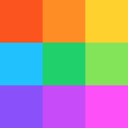
Smallpdf
Smallpdf is a Freemium web-based PDF Candy alternative that also offers desktop applications for Mac and Windows, providing a seamless and intuitive experience for document management. It shines with its easy drag-and-drop interface, built-in PDF converter for various formats (Word, Excel, images), and features like PDF unlocking and signing. Its accessibility across platforms makes it a highly convenient option for everyday PDF needs.

Master PDF Editor
Master PDF Editor is a Freemium PDF Candy alternative available on Mac, Windows, and Linux, offering a complete solution for editing both PDF and XPS files. It allows users to insert, edit, remove, copy, and add images or graphics, along with features like PDF OCR, encryption, watermarking, and support for interactive PDF forms. It’s an excellent choice for users seeking comprehensive editing capabilities across multiple operating systems.

Nitro Pro
Nitro Pro is a commercial PDF Candy alternative specifically for Windows, providing a complete suite for creating, converting, editing, signing, and sharing industry-standard PDF files. It offers advanced features like batch conversion, PDF encryption, OCR, and redaction, as well as seamless conversion to and from Word and Excel documents. Its intuitive interface and robust functionality make it a strong contender for professional users.

PDF Reader
PDF Reader is a Freemium PDF Candy alternative available across a wide range of platforms including Mac, Windows, Android, iPhone, Android Tablet, and iPad. It serves as a portable solution for working with PDFs, offering features such as document scanning, file transfer, freehand writing, PDF creation, editing, and annotation. Its multi-platform support and diverse feature set make it highly versatile for users on the go.

PDF-Shuffler
PDF-Shuffler is a free and open-source PDF Candy alternative specifically for Linux users. It provides an interactive and intuitive graphical interface for merging, splitting, rotating, cropping, and rearranging PDF documents and their pages. Its focus on these core manipulation tasks, coupled with its open-source nature, makes it a reliable and cost-effective choice for Linux enthusiasts.
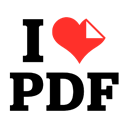
iLovePDF
iLovePDF is a highly popular Freemium web service that also offers Android and iPhone apps, making it an excellent and widely accessible PDF Candy alternative. It provides a comprehensive suite of online tools for merging, splitting, compressing, converting to and from PDF (including Office and JPG), and much more. Its user-friendly interface and extensive features make it a go-to choice for quick and efficient online PDF processing.
Ultimately, the best PDF Candy alternative for you will depend on your specific needs, budget, and preferred operating system. Whether you prioritize open-source flexibility, advanced editing capabilities, or cross-platform accessibility, this list provides a strong starting point to find the perfect tool to streamline your PDF workflow.