Uncovering the Best PDF Shrinker Alternatives for Efficient Document Compression
PDF Shrinker is a popular online tool designed to compress PDF files, aiming to reduce their size while maintaining optimal quality and offering a secure connection. Its algorithm is lauded for compressing PDFs without degrading resolution, a common pitfall with other compression tools. However, for users seeking more robust features, offline capabilities, or different pricing models, exploring a reliable PDF Shrinker alternative becomes essential. This article delves into some of the best tools available that can help you achieve efficient PDF compression and management.
Top PDF Shrinker Alternatives
Whether you're looking for advanced editing capabilities, cross-platform compatibility, or simply a free solution, there's a PDF compression tool out there for you. Here's a curated list of top alternatives that stand out for their features and performance.

Adobe Acrobat DC
Adobe Acrobat DC is a comprehensive family of software and web services by Adobe Systems for viewing, creating, manipulating, printing, and managing PDF files. As a commercial product available on Mac and Windows, it goes far beyond simple compression, offering features like PDF editing, OCR, document sharing, and advanced security. It’s an excellent PDF Shrinker alternative for professionals needing a full suite of PDF functionalities.
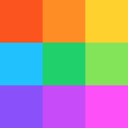
Smallpdf
Smallpdf positions itself as a user-friendly PDF software for productive, portable, and cost-efficient document management. Available on a Freemium model for Mac, Windows, and Web, it's a great PDF Shrinker alternative for its robust set of features including image extraction, PDF to Word/Excel/Image conversion, and digital signatures, making it versatile for various needs.

PDF Reader
PDF Reader is a reliable portable solution for working with PDFs across multiple platforms including Mac, Windows, Android, and iPhone/iPad, offered on a Freemium basis. It's a strong PDF Shrinker alternative offering features such as document scanning, freehand writing, PDF creation, editing, and annotation, making it suitable for users who need more than just compression on the go.

Free PDF Compressor
True to its name, Free PDF Compressor is a free Windows-only software dedicated solely to reducing PDF file sizes. For users whose primary need is simple, effective file compression without any additional bells and whistles, this tool serves as an excellent, straightforward PDF Shrinker alternative.

Online File Compressor
Online File Compressor is a completely free web-based tool that compresses image, video, and PDF files. With no registration or installation required, it offers both compression and lossless compression, making it a convenient and direct PDF Shrinker alternative for quick online tasks.

online2pdf.com
online2pdf.com is a versatile free web-based PDF converter that allows users to create, edit, merge, unlock, and remove protection from PDF files, in addition to converting various file types to PDF. Its comprehensive compression and editing capabilities make it a strong online PDF Shrinker alternative for a wide range of PDF manipulations.

PDF Conversion Tool
PDF Conversion Tool is a commercial Windows, Windows Mobile, and Windows Phone application designed to convert almost any file into PDF format and back. Beyond conversion, it also offers compression, image to PDF, and PDF to Word/image conversion, serving as a robust PDF Shrinker alternative for users seeking a dedicated conversion and compression utility.

ApowerCompress
ApowerCompress is a freemium Windows-based file compression tool that handles images, videos, and PDFs with super-fast speeds. It supports various formats including JPG, PNG, GIF, and offers lossless compression. For those needing a broader compression utility that includes PDFs, ApowerCompress stands out as a strong PDF Shrinker alternative with its efficient performance.

LightPDF
LightPDF is a free online PDF tool (Freemium model) that allows for PDF editing and conversion, including converting various file types to PDF. It also features a built-in PDF converter, digital signing capabilities, and conversions between Excel, Word, and PDF. Its ease of use and safety make it a practical PDF Shrinker alternative for online PDF management.

Vector Conversion Tool
While primarily focused on vector formats, Vector Conversion Tool (commercial, Windows/Windows Phone) allows for easy conversion of various vector files like SVG, AI, CDR, and PS. Although its core function is not PDF compression, its ability to import and export different formats can be useful in workflows where PDF is part of a larger document process, making it a niche, yet powerful PDF Shrinker alternative for specific design or technical users.
Ultimately, the best PDF Shrinker alternative for you will depend on your specific needs, whether that’s simple compression, advanced editing, cross-platform compatibility, or a completely free solution. We encourage you to explore these options and find the tool that best integrates with your workflow and budget.