Unlocking Your Documents: The Best PDF OCR Alternatives
PDF OCR is a powerful tool known for its ability to transform scanned PDF documents into editable text files with impressive speed and multi-language support. Its key features include quick OCR conversion in just two clicks, a fast engine (92% faster than many competitors), page selection options, and support for over 10 languages including English, German, French, Spanish, and Italian. However, for various reasons—be it specific feature needs, platform compatibility, or pricing—users often seek out a robust PDF OCR alternative. This guide explores the top alternatives that offer similar, and often expanded, capabilities for all your document digitization needs.
Top PDF OCR Alternatives
Whether you're looking for advanced editing, broader platform support, or open-source solutions, there's a PDF OCR alternative out there for you. Here are some of the leading contenders that can help you manage and edit your scanned documents with ease.

Adobe Acrobat DC
Adobe Acrobat DC is a comprehensive family of application software and web services developed by Adobe Systems, renowned for its ability to view, create, manipulate, print, and manage PDF files. As a robust commercial PDF OCR alternative available on Mac and Windows, it offers extensive features including PDF OCR, editing PDF text, scanning documents, document sharing, extracting images, combining and splitting PDFs, PDF annotation, and even creating PDFs from scratch, making it a powerful all-in-one solution.

ABBYY FineReader
ABBYY FineReader is an industry-leading OCR software providing unmatched text recognition accuracy and extensive conversion capabilities, virtually eliminating the need for retyping and reformatting. This commercial PDF OCR alternative, available on Mac, Windows, and Web, stands out with its core OCR functionality, PDF annotation, batch processing, side-by-side document comparison, and the ability to convert PDFs to various formats like Word, Excel, HTML, and ePub, making it ideal for professional use.

Tesseract
Tesseract is a powerful, free, and open-source OCR engine that can extract text from images in almost any language. Available on Mac, Windows, and Linux, it serves as an excellent foundational PDF OCR alternative, particularly for developers or users who prefer command-line tools or wish to integrate OCR capabilities into their own applications. Its primary feature is its highly accurate OCR recognition.
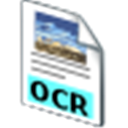
GImageReader
gImageReader is a simple, free, and open-source Gtk/Qt front-end to the Tesseract OCR Engine, making Tesseract's power accessible through a user-friendly graphical interface. Available for Windows and Linux, it's a great PDF OCR alternative for those who need to import PDF documents and images from various sources (disk, scanners, clipboard) and perform OCR, offering an intuitive way to digitize your content.

FreeOCR
FreeOCR is a dedicated scan and OCR program for Windows, which incorporates the Tesseract free OCR engine, serving as a convenient Tesseract GUI. This free PDF OCR alternative is designed for users who need a straightforward tool to perform OCR on scanned documents and images, providing essential image processing and text recognition capabilities without a complex interface.

Kofax Omnipage
Kofax OmniPage offers industry-leading optical character recognition (OCR) for fast, accurate, and easy document conversion. This commercial PDF OCR alternative, exclusively for Windows, instantly transforms paper and digital documents into editable and searchable files. Its core strength lies in its highly reliable OCR engine, also featuring Screenshot OCR for capturing text from any on-screen content.

CopyFish
CopyFish is a free and open-source browser extension available for Chrome and Firefox (also functional on Mac, Windows, Linux) that allows users to extract and translate text from images, videos, and PDFs directly on any website. This cross-platform PDF OCR alternative is particularly useful for quickly grabbing text from non-selectable content, featuring OCR, PDF OCR, Screenshot OCR, and even text translation, making it a versatile tool for quick text extraction.

(a9t9) Free OCR Software
(a9t9) Free OCR Software is an open-source OCR software and web service designed to extract text from image files and PDFs. Available as an online OCR web app or a simple to install desktop application, this free PDF OCR alternative focuses on core OCR functionality, allowing users to convert PDF to Word documents with ease. Its web service makes it accessible across various platforms.

TextGrabber
ABBYY TextGrabber easily and quickly scans, translates, and saves your chosen text or QR codes from virtually any printed material. This commercial PDF OCR alternative, available for Android and iPhone, is perfect for mobile users who need to digitize text on the go, simply by taking a picture. Its primary feature is its mobile OCR capability, making it a convenient solution for instant text recognition.

Online OCR
Free Online OCR is a web-based software that allows you to convert scanned PDFs and images into editable Word, Text, and Excel output formats. As a free web-based PDF OCR alternative, it's incredibly accessible and requires no installation. Its features include image to text conversion and OCR, specifically focusing on transforming scanned documents into widely used editable formats.
Choosing the right PDF OCR alternative depends heavily on your specific needs, whether that's advanced editing features, cross-platform compatibility, an open-source solution, or mobile accessibility. Explore these options to find the perfect tool to streamline your document workflow and unlock the editable content within your scanned files.