Uncovering the Best PDF Ink Alternative for Your Annotation Needs
PDF Ink is a popular choice for tablet users seeking a simple yet effective way to write, draw, and annotate PDF documents. It's a small investment for a great functional set, making PDF annotation, form filling, and document signing easy and paperless. However, if you're looking for a different set of features, broader platform compatibility, or a more specialized tool, exploring a robust PDF Ink alternative is a smart move. This guide will help you discover top-tier applications that offer similar or enhanced functionalities.
Top PDF Ink Alternatives
Whether you need advanced editing capabilities, cross-platform support, or a more budget-friendly option, there's a PDF annotation tool out there for you. Here are some of the best alternatives to PDF Ink that can elevate your document workflow.

Xodo
Xodo stands out as a powerful and versatile cross-platform PDF viewer and annotator, making it an excellent PDF Ink alternative. It's available for Free on Windows, Android, iPhone, Windows S, Android Tablet, Windows Phone, iPad, and Kindle Fire. Xodo is known for its speed and optimization for various devices, making it easy to access, edit, and mark up documents. Key features include PDF annotation, Google Drive and Dropbox integration, night mode, ad-free experience, ability to export to PDF, split and merge PDF files, create PDF files, convert images to PDF, OCR, online collaboration, and support for styluses.

PDFill
PDFill is a commercial Windows-based PDF Ink alternative that offers a comprehensive suite of tools for PDF manipulation. With PDFill, you can create, fill, delete, and submit PDF form fields, as well as insert new formatted text, checks, images, hyperlinks, whiteout, highlight, drawings, and comments. Its features include support for batch mode, converting images to PDF, combining PDF files, PDF annotation, PDF creation, converting PDF to image, scanning to PDF, signing PDF files, and splitting PDF files, truly acting as a Swiss-army knife for PDF tasks.
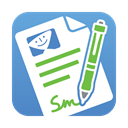
PDFpen
For macOS, iPhone, and iPad users, PDFpen is a commercial and comprehensive PDF Ink alternative that focuses on enhancing productivity through simple yet powerful document editing. It's an all-purpose PDF editing toolkit that allows for markup, combining PDFs, OCR, PDF annotation, filling PDF forms, and converting PDFs to Word documents. PDFpen is particularly strong for those ingrained in the Apple ecosystem.
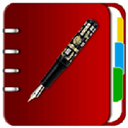
Notes Pro
Notes Pro is a commercial PDF Ink alternative available for iPhone and iPad, designed for anyone who frequently reads or annotates PDF documents or needs to create/edit notes and formal documents in an open standard format. Its key features include handwritten notes and robust PDF annotation capabilities, making it a reliable choice for mobile users who prioritize note-taking within PDFs.

iAnnotate
iAnnotate is a commercial PDF Ink alternative for iPhone and iPad users, offering a highly customizable interface and features for reading, annotating, and sharing PDFs, Microsoft Office files, images, and web pages. It boasts Apple Pencil support, customizable tools, iCloud and OneDrive sync, robust notetaking, search-in-files, side-by-side view, tabbed interface, and voice recording, providing a comprehensive annotation experience.
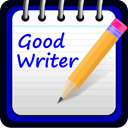
GoodWriter
GoodWriter is another commercial PDF Ink alternative for iPhone and iPad. It's a must-have app for those who regularly read or annotate PDF documents, or wish to create and edit notes and formal documents in an open standard format. Its primary features include handwritten notes and comprehensive PDF annotation, making it ideal for users who rely on precise and flexible mobile annotation.

qPDF Notes
qPDF Notes is a commercial PDF Ink alternative specifically designed for Android phones and tablets. It functions as a robust PDF reader and markup tool, allowing users to view and add comments to Adobe PDF files and fill interactive forms. Its key features include comprehensive PDF annotation, fillable PDF forms, and the ability to sign PDF files, making it a solid choice for Android users.

pdf-notes
pdf-notes is a Freemium PDF Ink alternative available for iPhone and iPad, designed to help users manage all their PDF files efficiently. It offers fast display and quick page-turning, even for large documents, along with useful finger-writing capabilities and the option to email notes. Its key features include Dropbox integration and versatile PDF annotation, making it a convenient choice for mobile users.
Choosing the best PDF Ink alternative depends entirely on your specific needs, preferred platform, and budget. Whether you're a student, professional, or simply need a better way to interact with your PDFs, the alternatives listed above offer a wide range of features to enhance your document workflow. Explore each option to find the perfect fit for your annotation and editing requirements.