Top Page Layers Alternative Options for Seamless Web Design Workflows
Page Layers is a unique tool designed to convert websites into layered PSD files, allowing designers to easily dissect and modify web page elements. Its core functionality revolves around transforming HTML structures into editable Photoshop documents while maintaining the integrity of individual layers. However, for various reasons, including specific feature needs, platform compatibility, or pricing, many users seek a robust Page Layers alternative. This article explores some of the best tools that offer similar, if not enhanced, capabilities for web-to-PSD conversion.
Discovering the Best Page Layers Alternatives
Whether you're a web designer, developer, or marketer, having the ability to quickly get a layered PSD from a live webpage can significantly streamline your workflow. The following alternatives provide diverse options, from desktop applications to online services, catering to different preferences and operating systems.

Layers
Layers is an excellent commercial Page Layers alternative for Mac users, specializing in capturing every item on your display as a PSD layered image. The resulting PSD is perfectly organized into groups with each layer named upon the captured content, making it incredibly intuitive for designers. Its primary feature is robust screenshot tools that intelligently convert screen content into editable Photoshop files.
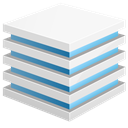
WebLayers
Softmatic WebLayers stands out as a free Page Layers alternative for Mac, designed specifically to capture an entire web page and export it as a layered Photoshop PSD. Each element, including divs, tables, and images, gets its own layer, simplifying the editing process. It's a valuable developer tool for anyone needing precise web page dissection for design or development purposes.

Page2PSD.com
Page2PSD.com offers a convenient online solution as a free personal Page Layers alternative. Being a web-based tool, it's OS independent, requiring no installation of apps or plugins – simply go to the website and type your URL to extract layers from a website. It excels in exporting to PSD files with support for layers, making it a true software-as-a-service solution with good transparency features.
Choosing the right Page Layers alternative depends on your specific needs, whether it's platform compatibility, budget, or the depth of features you require. Explore these options to find the best fit that seamlessly integrates into your web design and development workflow, helping you convert web pages into editable PSDs with ease.