Discover Your Perfect Browser: Top Opera Neon Alternatives
Opera Neon, with its futuristic design and innovative features, was envisioned as the browser of tomorrow. While it offered a unique browsing experience, its experimental nature meant it wasn't for everyone, and some users might be looking for a more stable, feature-rich, or privacy-focused browser. If you're searching for an Opera Neon alternative that aligns better with your browsing habits, you've come to the right place.
Top Opera Neon Alternatives
Whether you prioritize speed, privacy, customization, or integration with other services, there's a fantastic browser out there waiting for you. Let's dive into some of the best alternatives to Opera Neon that offer compelling features and a robust user experience.

Brave
Brave Web Browser is a strong contender for those seeking an Opera Neon alternative with a strong emphasis on privacy and speed. This free, open-source browser is available on Mac, Windows, Linux, Android, and iPhone. It comes with a built-in ad blocker and tracker protection, ensuring a cleaner, faster browsing experience. Key features include its privacy-focused design, support for TOR, built-in script blocker, and the ability to earn cryptocurrency rewards through its Basic Attention Token (BAT) integration.

Mozilla Firefox
Mozilla Firefox is a highly popular and well-regarded Opera Neon alternative, known for its commitment to open-source principles and user privacy. Available for free on Mac, Windows, Linux, Android, and iPhone, Firefox is incredibly customizable with extensive plugin and extension support. It offers robust security and privacy features, cloud sync, content blocking, and an integrated PDF viewer. Its UI customization options allow users to tailor their browsing experience, making it a versatile choice.

Google Chrome
For users who appreciate speed and minimalism, Google Chrome serves as a powerful Opera Neon alternative. This free browser, developed by Google, is available across Mac, Windows, Linux, Android, and iPhone. Built from the open-source Chromium project, Chrome offers seamless cloud sync, extensive plugin support, and deep integration with Google services. Features like Incognito mode, an integrated password manager, and native bookmark sync contribute to its widespread appeal.

Vivaldi
Vivaldi offers a highly customizable and feature-rich experience, making it an excellent Opera Neon alternative, especially for power users. This free browser is available on Mac, Windows, Linux, and Android. It boasts unique features like Tab Stacking, mouse gestures, a built-in note taker, and web panels. Vivaldi focuses on privacy and puts users in control with extensive customization options, support for Chrome extensions, and powerful tab management features.

Tor Browser
For ultimate anonymity and privacy, Tor Browser stands out as a unique Opera Neon alternative. This free and open-source browser is available on Mac, Windows, Linux, and Android. It protects your communications by routing them through a distributed network of relays, making it difficult to trace your online activity. Key features include built-in VPN capabilities, ad and tracker blockers, and robust anti-censorship measures, ideal for users prioritizing security.

Brave
Brave makes a second appearance due to its excellent blend of speed, security, and privacy, making it a compelling Opera Neon alternative. This free, open-source browser, available on Mac, Windows, Linux, Android, and iPhone, features a built-in ad blocker and tracking protection. Its focus on user privacy, support for TOR, and unique BAT Token integration for cryptocurrency rewards make it a robust and forward-thinking choice for modern browsing.
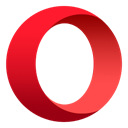
Opera
The original Opera browser, from which Opera Neon spun off, remains a strong Opera Neon alternative. This free browser is available on Mac, Windows, Linux, and Android. Opera is known for its innovative features like a built-in VPN, ad blocker, and various customization options. It also includes mouse gestures, pop-out video, and tab management features, offering a streamlined and efficient browsing experience with a focus on speed and security.

Chromium
Chromium is the open-source project that forms the foundation for Google Chrome and many other browsers, making it a core Opera Neon alternative for developers and those who prefer a more stripped-down experience. Available for free on Mac, Windows, Linux, and BSD, Chromium offers a clean, fast browsing experience with support for Chrome extensions. It provides a highly portable and customizable base for users looking to build or use a minimalist browser.

Waterfox
Waterfox is a high-performance, open-source browser based on the Mozilla platform, serving as an excellent Opera Neon alternative, especially for 64-bit systems. Available for free on Mac, Windows, and Linux, Waterfox prioritizes speed and privacy. It boasts features like classic extension support (legacy Firefox addons), enhanced privacy settings, and UI customization, offering a fast and secure browsing experience without compromising on user control.

Pale Moon
Pale Moon is an open-source, Goanna-based web browser focused on efficiency and ease of use, providing another solid Opera Neon alternative. Available for free on Windows and Linux, Pale Moon offers a lightweight yet powerful browsing experience. It supports legacy Firefox extensions, emphasizes optimal performance, and features strong privacy and security protocols, making it a great choice for users seeking a streamlined and customizable browser.

Firefox Developer Edition
For web developers and power users, Firefox Developer Edition is an ideal Opera Neon alternative. This free and open-source browser, available on Mac, Windows, and Linux, provides the latest features, fast performance, and an array of powerful development tools. It’s based on Firefox and offers a portable solution for developers who need cutting-edge tools and a robust environment for building for the open web.
Finding the perfect browser is a personal journey. We encourage you to explore these fantastic Opera Neon alternatives, experimenting with their unique features and functionalities to discover the one that best suits your individual browsing needs and preferences. Happy browsing!