The Best OpenThos Alternatives for Your Desktop and Mobile Needs
OpenThos, a free and open-source operating system based on Android-x86 with a desktop GUI, offers a unique blend of Android's versatility and a traditional desktop experience. While it provides a compelling solution for many, users often seek an OpenThos alternative for various reasons, including specific platform compatibility, advanced features, or a different development focus. This article explores the top alternatives to OpenThos, helping you find the perfect fit for your Windows, Linux, Mac, or Android device.
Top OpenThos Alternatives
Whether you're looking for another Android-based OS for your PC, a robust emulator for app development, or a distinct operating system with similar functionalities, this list of 16 apps similar to OpenThos has you covered.

Android-x86
Android-x86 is the foundational project that OpenThos itself is built upon, making it a direct and powerful OpenThos alternative. This open-source initiative ports the Android Open Source Project to x86 platforms, allowing you to run Android on your desktop or laptop. It's ideal for those who want a pure Android experience on PC, supporting Free, Open Source, Linux, VirtualBox, Self-Hosted, and VMware Player platforms, primarily focusing on providing a full operating system.

Nox App Player
Nox App Player offers a different kind of OpenThos alternative, focusing on being a leading Android emulator for Windows and Mac. It allows users to easily enjoy Android games and apps directly from their desktop. Key features include being Lightweight, having an Integrated Android Emulator, Controller support, and Developer Tools, making it an excellent choice for both gamers and developers who need to run Android apps without a full OS installation.

MEmu
MEmu stands out as a highly performant and compatible Android emulator for Windows, serving as a robust OpenThos alternative for those prioritizing application execution. It delivers a full Android experience with desktop integration, flexible customization options (CPU#, memory, resolution), and superior keyboard/joystick mapping for gaming. Its features include Developer Tools, Lightweight design, and Virtualization, making it a versatile tool for various Windows devices.

Phoenix OS
Phoenix OS is a direct competitor and excellent OpenThos alternative, being a personal computer operating system based on the Android platform. It's designed for large-screen devices like smart tablets, laptops, and desktops, inheriting classic PC OS habits while supporting millions of Android applications. Available for Free on Windows, Linux, Android, and Android Tablet, it offers features like Multiple Account support, Material design, and OTA Updates, making it a comprehensive Android desktop solution.

Google Chrome OS
Google Chrome OS, a Linux-based operating system, provides a distinct OpenThos alternative for users seeking a cloud-centric experience. While not directly Android-based in its core, it supports Android applications and Chrome Apps, using the Google Chrome web browser as its primary interface. It offers Auto Updates, Sync with Google Drive, and the ability to Run Android Apps on Desktop, making it a streamlined and secure option for those heavily invested in Google's ecosystem.

Remix OS
Remix OS is an innovative Android-based operating system that serves as a fantastic OpenThos alternative, excelling on both mobile and desktop devices. It's lightweight and can be installed on a USB drive for portability, creating a secure portable workspace. Available for Free on Linux, Android, and Android Tablet, it boasts features like an Integrated Android Emulator, Floating windows, and Google integration, offering a truly versatile Android desktop experience.

Genymotion
Genymotion is a fast, simple, and powerful Android emulator primarily aimed at developers for building and testing Android apps. While a commercial product, a free personal edition is available, making it a valuable OpenThos alternative for serious app development on Mac, Windows, Linux, Android Studio, and Eclipse platforms. Its core feature is a robust Integrated Android Emulator, offering 20 pre-configured devices and the ability to create custom ones.
Bliss Os
Bliss OS is an Open-Source OS, based on Android, designed for phones, tablets & PCs with a Desktop GUI, making it a direct and highly customizable OpenThos alternative. It focuses on providing a quality daily driver OS that syncs apps, settings, and customizations across all platforms. Bliss OS, available for Free on Android, Android-x86, Phoenix OS, and Chromium, comes with extensive customization options, including rootless Substratum theming, and features like Material design, Lightweight operation, and Virtualization.

Andy
Andy provides a unique OpenThos alternative by bridging the gap between desktop and mobile computing, bringing the latest Android OS features to your PC or Mac. It offers unlimited storage capacity, PC and Mac compatibility, and the freedom to play popular mobile games on a desktop. Key features include Developer Tools and Fullscreen support, making it a convenient and feature-rich option for integrating Android with your existing desktop setup.

Sentio Desktop
Sentio Desktop (formerly Andromium OS) is an intriguing OpenThos alternative that transforms your Android smartphone into a laptop-like experience. It makes Android function more like a familiar desktop OS, especially when paired with hardware like the Superbook. Available as Freemium for Android and Android Tablet, its features include a Start Menu, Task Bar, Notification Center, Full Keyboard and Mouse Support, and a Multi-Window Framework, offering a truly portable desktop solution.
The quest for the perfect OpenThos alternative depends entirely on your specific needs, whether that's a full-fledged operating system, a dedicated emulator, or a hybrid solution. Each option listed above offers unique advantages, from deep customization to developer-focused tools or seamless integration with existing hardware. Explore these alternatives to find the one that best enhances your computing experience.