Top Genymotion Alternatives for Android Emulation and Development
Genymotion is a well-regarded Android emulator, known for its speed, simplicity, and powerful features, making it ideal for building and testing Android apps. It offers 20 pre-configured devices, customizable options, and integrates seamlessly with Android SDK tools. However, for various reasons—be it specific feature requirements, platform compatibility, or budget constraints—developers and users often seek out reliable Genymotion alternatives. This article delves into some of the best alternatives available, offering diverse options for your Android emulation needs.
Top Genymotion Alternatives
Whether you're looking for free, open-source, or feature-rich emulators, this list provides excellent alternatives to Genymotion, catering to different preferences and use cases.

BlueStacks
BlueStacks is a popular and easy-to-use emulator that allows you to run Android Nougat apps on your Mac or Windows computer. It’s a freemium platform offering features like iPhone Backup, App reviews, and is based on VirtualBox, making it a robust Genymotion alternative for general use and gaming.

Android-x86
Android-x86 is an open-source project focused on porting the Android Open Source Project to the x86 platform. It's a free and open-source operating system that can be run on Linux, VirtualBox, VMware Player, or self-hosted, making it a flexible and powerful Genymotion alternative for developers and tinkerers.

Nox App Player
Nox App Player is a free emulator available for Mac and Windows, aiming to provide an excellent experience for playing Android games and apps on PC. It’s known for being lightweight, having an integrated Android Emulator, and offering configurable options and controller support, making it a strong Genymotion alternative, especially for gamers.

MEmu
MEmu is a free Android emulator designed for Microsoft Windows devices. It's a lightweight option that brings the fun of the Android experience to your PC, featuring developer tools and virtualization capabilities, making it a viable Genymotion alternative for general use and some development tasks.

Anbox
Anbox is a free and open-source project for Linux that integrates Android applications directly into your operating system by putting Android into a container. It's lightweight and uses container virtualization, offering a unique and efficient Genymotion alternative for Linux users who prefer a native integration.

Remix OS
Remix OS is a free, Android-based operating system engineered for both mobile and desktop devices. It can be run on Linux or Android tablets and features an integrated Android Emulator, booting from USB, and floating windows, making it a versatile Genymotion alternative for those seeking a desktop-like Android experience.
Bliss Os
Bliss OS is an open-source OS, based on Android, designed for phones, tablets, and PCs with a Desktop GUI. It’s free and offers an integrated Android Emulator, lightweight design, and virtualization, providing a comprehensive Genymotion alternative for various devices and development needs.

OpenThos
OpenThos is a free and open-source OS project based on Android-x86, featuring a Desktop GUI. Available for Windows and Linux, it boasts multi-window support, a lightweight design, and ChromeOS-like features, making it another compelling Genymotion alternative for a desktop Android experience.

Andy
Andy is a free Android emulator for Mac and Windows that breaks down the barrier between desktop and mobile computing. It keeps users updated with the latest Android OS features and provides developer tools and fullscreen support, serving as a reliable Genymotion alternative for a broad range of users.

PrimeOS
PrimeOS is a free, Android-x86 based OS that delivers a desktop experience on any x86-based device. It offers top-of-the-line features like multi-window support, a taskbar, and Google integration, making it an excellent Genymotion alternative for those seeking a full-fledged Android desktop environment.
Choosing the right Genymotion alternative depends heavily on your specific needs, whether that’s gaming, app development, or simply running Android apps on your PC. Explore these options to find the best fit for your workflow and preferences.