Unlocking Control: The Best OpenGazer Alternatives for Eye-Tracking
OpenGazer is a remarkable open-source application that leverages ordinary webcams to estimate gaze direction, providing a low-cost software alternative to commercial hardware-based eye trackers. It empowers users to interact with their computers, for instance, by writing with their eyes when paired with applications like Dasher. While OpenGazer offers an accessible entry point into eye-tracking technology, users often seek OpenGazer alternative solutions that might offer different features, platforms, or levels of community support. Whether you're looking for enhanced accessibility, gaming control, or simply exploring other open-source options, there are several compelling alternatives worth considering.
Top OpenGazer Alternatives
If you're exploring beyond OpenGazer for your gaze tracking or computer control needs, these alternatives offer unique approaches and functionalities that might better suit your specific requirements.

Enable Viacam
Enable Viacam, also known as eViacam, is a powerful open-source mouse replacement software that tracks head movements via a standard webcam to control the mouse pointer. As an open-source solution for Windows and Linux, it serves as an excellent OpenGazer alternative, particularly for those interested in assistive technology for education. Its focus on accessibility and a user-friendly interface makes it a strong contender for anyone needing hands-free computer interaction.
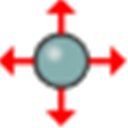
GiMeSpace Cam Control
GiMeSpace Cam Control allows users to manage their computer through gestures performed in front of a webcam, offering a distinct approach to hands-free control compared to OpenGazer's gaze-tracking. This free software, available for Windows, provides a unique interaction method, including a special edition tailored for gamers. While it doesn't offer specific features listed, its gesture-based control could be a valuable OpenGazer alternative for users seeking a different input method for general computer use or gaming.
Ultimately, the best OpenGazer alternative depends on your individual needs, preferred input method, and operating system. Whether you prioritize open-source flexibility, specific accessibility features, or unique control mechanisms like gestures, exploring these options will help you find the perfect fit for your computer interaction.