Onivim 2 Alternatives: Discovering Your Next Powerful Editor
Onivim 2 stands out as a unique, retro-futuristic modal editor, blending the speed of native code with the familiar Vim-style editing experience and modern editor features like VSCode extension compatibility. Its promise of instant startup, cross-platform availability (Mac, Windows, Linux), and an authentic Vim feel powered by libvim makes it a compelling choice for many developers. However, even with its robust features like a modern UX, minimap, fuzzy finder, and extensive configurability, developers often seek alternatives that might better suit specific workflows, offer different community support, or simply provide a fresh perspective. If you're exploring options beyond Onivim 2, this guide will help you discover powerful replacements.
Top Onivim 2 Alternatives
Whether you're looking for a more traditional IDE, a lightweight text editor, or something with a specific feature set, the landscape of code editors is rich with choices. Let's dive into some of the best Onivim 2 alternatives available today.

Notepad++
Notepad++ is a free, open-source source code editor and Notepad replacement primarily for Windows. It's known for being lightweight and supporting numerous languages, making it a strong contender if you need a fast, efficient editor without the modal editing paradigm of Onivim 2. Key features include a tabbed interface, code formatting, syntax highlighting, macros, and extensive plugin support, offering a more traditional text editing experience.

Visual Studio Code
Visual Studio Code is a free, open-source, cross-platform editor (Mac, Windows, Linux) that offers a streamlined UI with rich code assistance, navigation, and an integrated debugging experience. Given that Onivim 2 uses VSCode's extension host, VS Code itself is a natural Onivim 2 alternative, providing excellent extensibility via plugins, built-in Git support, IntelliSense, and a vibrant community. It's an Electron-based editor, so while not native like Onivim 2, its feature set and ecosystem are unparalleled for modern development.

Atom
Atom is another free, open-source, cross-platform text editor (Mac, Windows, Linux) built on Electron. It's highly extensible with a rich ecosystem of plugins and themes, making it a 'hackable' editor. Similar to Onivim 2's focus on modern features, Atom provides customizable syntax highlighting, autocompletion, fuzzy finder, and collaborative writing features via Teletype, offering a highly adaptable environment for many programming tasks.

Sublime Text
Sublime Text is a sophisticated and commercial text editor for code, HTML, and prose, available for Mac, Windows, and Linux. While not open-source, its speed, slick user interface, and extraordinary features like multiple cursors, 'Go To Anything' functionality, and a powerful plugin API (Package Control) make it a strong Onivim 2 alternative for those prioritizing performance and advanced text manipulation without the Vim modal paradigm.

Vim
Vim ("Vi IMproved") is the classic free, open-source, highly configurable text editor that Onivim 2 draws inspiration from for its modal editing. Available across virtually all platforms (Mac, Windows, Linux, BSD), Vim is a powerful Onivim 2 alternative for users who want the purest Vim experience, prioritizing keyboard-focused navigation, extensive customization, and a lightweight footprint. While it has a steeper learning curve, its efficiency for text manipulation is unmatched once mastered.
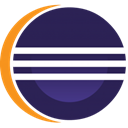
Eclipse
Eclipse is a free, open-source, cross-platform (Mac, Windows, Linux) extensible development platform primarily known as a Java IDE. If your needs extend beyond a text editor to a full-fledged Integrated Development Environment with robust features like debugging, refactoring, and comprehensive project management, Eclipse serves as a powerful Onivim 2 alternative, particularly for Java, PHP, and Ruby development, thanks to its vast plugin ecosystem.

Brackets
Brackets is a free, open-source editor built specifically for web design and development, leveraging web technologies like HTML, CSS, and JavaScript. Available for Mac, Windows, and Linux, it stands as an excellent Onivim 2 alternative for front-end developers, offering unique features like Live Preview, integrated FTP client, and a streamlined interface tailored for modern web workflows. Its extensibility via plugins also allows for significant customization.

Geany
Geany is a small and lightweight Integrated Development Environment, free and open-source, available across various platforms including Mac, Windows, and Linux. It's designed to be fast and have minimal dependencies, offering features like automatic indentation, built-in terminal, code navigation, and customizable syntax highlighting. For those seeking a minimalistic yet functional IDE as an Onivim 2 alternative, Geany presents a compelling option.

gedit
gedit is the official text editor of the GNOME desktop environment, available for free and open-source on Mac, Windows, Linux, and other BSD variants. It's a lightweight and simple text editor suitable for programming, with features like syntax highlighting, autocompletion, and spell checking, and is extensible with plugins. If you're looking for a no-frills, efficient text editor that's easy to use, gedit is a solid Onivim 2 alternative.

GNU nano
GNU nano is a small, friendly, free, and open-source text editor primarily designed for the command line interface, available on Mac, Windows, Linux, and BSD. While vastly different from Onivim 2's graphical interface, nano is an excellent Onivim 2 alternative for quick edits in terminal environments, offering basic text editing features, interactive search and replace, and automatic indentation.
The choice of a code editor is deeply personal, often hinging on specific coding styles, project requirements, and desired features. While Onivim 2 offers a unique blend of Vim's modal power and modern editor aesthetics, exploring these alternatives can help you find an editor that perfectly aligns with your workflow, whether you prioritize lightweight performance, extensive IDE features, or a particular community's support. Take the time to experiment and discover the best fit for your development needs!