Top NovaBACKUP Alternatives for Reliable Data Protection
NovaBACKUP, offered by Novastor, provides simple and affordable backup software for Windows PCs and servers, including SQL/Exchange server backup and virtual machine backup. While it serves its purpose well for many, users often seek NovaBACKUP alternatives for various reasons, such as specific feature requirements, different operating system compatibility, or budget considerations. This article explores some of the best alternatives to NovaBACKUP, helping you find the perfect solution for your data protection needs.
Top NovaBACKUP Alternatives
Looking for a backup solution that offers more flexibility, specific features, or a different pricing model? Here's a curated list of top alternatives to NovaBACKUP, each with unique strengths.

Acronis True Image
Acronis True Image is a robust NovaBACKUP alternative offering comprehensive data protection, including backup, archive, access, and recovery. It supports Commercial, Mac, Windows, Web, Android, and iPhone platforms, making it highly versatile. Key features include Disk Imaging, Disk Cloning, backup (differential and incremental), an intuitive interface, and scheduled backups.

CrashPlan
CrashPlan provides automatic data loss protection, ideal for small businesses. This commercial NovaBACKUP alternative is available on Windows and Web platforms. It offers essential features such as encrypted backups, incremental backup, AES encryption, automatic backup, file versioning, multiple language support, and unlimited storage.

Déjà Dup
Déjà Dup is a simple, free, and open-source backup tool that streamlines the process of encrypted, off-site, and regular backups. As a Linux-only NovaBACKUP alternative, it offers features like encrypted backups, incremental backup, remote backup, and scheduled backups, making it a strong choice for Linux users.
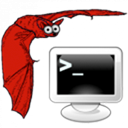
Bacula
Bacula is a powerful, free, and open-source enterprise-ready computer program suite for managing backup, recovery, and verification of data. This robust NovaBACKUP alternative supports Mac, Windows, Linux, FreeBSD, and OpenBSD, making it highly versatile for various operating environments.

EaseUS ToDo BackUp
EaseUS ToDo BackUp is a freemium NovaBACKUP alternative for Windows that allows users to create file backups in full, incremental, or differential modes, with templates for iTunes, mail, contacts, documents, and photos. It includes features like Disk Cloning, UEFI Support, Disaster Recovery, Disk Imaging, and scheduled backups.

AOMEI Backupper
AOMEI Backupper is a freemium backup application for Windows, serving as a solid NovaBACKUP alternative. It supports dynamic disks and offers features such as differential backup, disaster recovery, and incremental backup, available in French and German.

UrBackup
UrBackup is a free, open-source client/server backup system for Windows and Linux. This NovaBACKUP alternative combines image and file backups for data safety and fast restoration. Features include automatic backup, encrypted backups, incremental backup, multi-user mode support, and scheduled backups.

Veeam Agents
Veeam Agents (formerly Veeam Endpoint Backup Free Edition) is a freemium NovaBACKUP alternative for Windows and Linux. It performs full system imaging, incremental backups, supports local and network backup locations, and offers bare metal recovery. Other features include encrypted backups and file recovery.

Areca Backup
Areca Backup is a free and open-source file backup software for Windows and Linux. This NovaBACKUP alternative supports incremental, image, and delta backups on local drives or FTP servers. It also features command-line support, differential backup, encrypted backups, and multiple language options.

Paragon Backup & Recovery
Paragon Backup & Recovery is a commercial NovaBACKUP alternative for Windows. While the Free Edition has limitations like no scheduling or automatic cleanup, it provides essential backup functionality and supports multiple languages.
Choosing the right backup solution is crucial for protecting your valuable data. By exploring these NovaBACKUP alternatives, you can find a tool that aligns perfectly with your specific needs, whether you prioritize features, platform compatibility, or cost-effectiveness. Evaluate each option to ensure your data remains secure and easily recoverable.