Top Titanium Backup Alternative Apps: Your Guide to Seamless Android Backups
Titanium Backup has long been the gold standard for Android users seeking robust backup and restore capabilities. Known for its incredible power to manage apps, data, and even system settings, it's an indispensable tool for many. However, with evolving Android versions, root requirements, and personal preferences, users are increasingly looking for a Titanium Backup alternative that fits their specific needs. Whether you're seeking a root-free solution, cloud integration, or a simpler interface, there are excellent options available.
Best Titanium Backup Alternatives
If you're on the hunt for a new go-to backup solution, look no further. We've compiled a list of top contenders that offer a range of features to help you protect your precious data.

oandbackup
oandbackup is a free and open-source Titanium Backup alternative designed for Android. It allows you to make backups of selected apps and restore them from those backups, saving app data to a user-accessible location. Its key features include Backup, FOSS (Free and Open-Source Software), and the requirement for root access, making it a strong choice for those who appreciate transparency and control over their data.

Degoo
Degoo offers a different approach as a Titanium Backup alternative, focusing on cloud backup for Windows, Mac OS X, Android, and iPhone. It provides 100 GB of free secure cloud backup storage, allowing you to back up your data conveniently. Its features include Cloud Storage, Cloud Sync, Directory structure, Folder Sync, Mega.nz integration, and Mirror Backup, making it ideal for cross-device synchronization and off-device storage.

Helium - App Sync and Backup
Helium - App Sync and Backup stands out as an excellent Freemium Titanium Backup alternative because it does NOT require root access. Available on Mac, Windows, Linux, Android, and Android Tablet, Helium enables all Android users to backup and sync Android applications. Its primary features are No Root Required and Android Sync, making it highly accessible for a wider range of users.

MyBackup
MyBackup Pro is a Freemium Android application that empowers users to backup their Android's Applications, Photos, Videos, Music, and Data onto the SD Card or to the Cloud. It serves as a comprehensive Titanium Backup alternative for those looking for flexible storage options directly from their device.

G Cloud
G Cloud is a simple Freemium Titanium Backup alternative for Android, iPhone, Android Tablet, and iPad that continuously protects contacts, photos, videos, and calendars to a secure cloud location. It's designed for easy migration to different devices, making it perfect for users who frequently switch phones or want peace of mind through automated cloud backups.
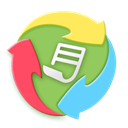
SyncDroid
SyncDroid Android Manager offers both an Android app and a Windows PC client, functioning as a free Titanium Backup alternative. It allows you to backup and restore Android data to and from an SD card or Dropbox. A notable feature is its ability to backup SMS/Text Messages, adding a crucial layer of data protection for your communications.

App Backup & Restore
App Backup & Restore is a free Android application used for backing up and restoring apps. It's a straightforward Titanium Backup alternative that supports backing up apps to an SD card and performing batch operations, making it efficient for managing your installed applications.

AptBackup
AptBackup is a free Titanium Backup alternative specifically for jailbroken iOS devices. It enables you to backup your Cydia apps, and after restoring your iPhone in iTunes, AptBackup can redownload all of your previously installed tweaks and applications. Its core features include Backup and the requirement for Jailbreak.

xBackup
xBackup is a commercial iPhone app that serves as a Titanium Backup alternative for jailbroken iOS devices. It's a simple tool that allows you to back up your Cydia sources and installed packages, ensuring that when you need to restore your device, you can easily get all your apps back. Its features include Backup and the requirement for Jailbreak.

My Phone
My Phone, by Microsoft, is a Freemium Titanium Backup alternative for Windows Mobile devices. It automatically backs up your phone's content (with up to 200MB free) to a password-protected web account. Key features include Backup and the ability to Sync Contacts, offering a cloud-based solution for legacy Windows Mobile users.
With a diverse range of options, from root-required powerhouses to cloud-integrated solutions and no-root alternatives, finding the perfect Titanium Backup alternative is easier than ever. Consider your device, backup frequency, storage preferences, and whether you require root access to choose the best fit for your needs and ensure your data is always safe and accessible.