Uncovering the Best Nottingham Alternatives for Seamless Note-Taking
Nottingham, an elegant and lightweight notepad for Mac OS X, offers a breath of fresh air for those seeking a simple note-taking solution with Simplenote sync. However, for users on different platforms, those seeking more advanced features, or simply exploring new options, the need for a robust Nottingham alternative often arises. This article delves into a curated list of top-tier note-taking applications that can effectively replace Nottingham while offering diverse functionalities.
Top Nottingham Alternatives
Whether you prioritize cross-platform compatibility, advanced organization, or specific features like multimedia support and encryption, there's a Nottingham alternative out there for you. Let's explore some of the best options.

Evernote
Evernote is a powerful, cross-platform freemium application designed for comprehensive note-taking, organizing, and archiving. It’s an excellent Nottingham alternative for users who need more than just simple text notes, offering features like text formatting, cloud sync, OCR for screenshots, and a web clipper. Available across a wide array of platforms including Mac, Windows, Web, Android, and iPhone, Evernote goes beyond basic note-taking with its robust organization capabilities, including nested notebooks and tag-based categorization.

Microsoft OneNote
Microsoft OneNote provides a digital notebook experience, allowing users to gather notes and information in one versatile space. As a strong Nottingham alternative, OneNote excels with its hierarchical structure, support for handwritten notes, web clipper, and integration with the Microsoft ecosystem. It's a freemium application available on Mac, Windows, Android, and iPhone, offering features like cloud sync, real-time synchronization, embedded media, and comprehensive note-taking functionalities, making it suitable for both personal and professional use.

Simplenote
Made by the company behind WordPress, Simplenote is an ideal Nottingham alternative for those who appreciate its core simplicity, as Nottingham itself syncs via Simplenote. It's a free, open-source application available on Mac, Windows, Linux, Web, Android, and iPhone. Simplenote focuses on an easy way to keep notes, lists, and ideas, ensuring your notes stay updated across all devices with features like cloud sync, Markdown support, and tag-based searching, all within a minimalistic and clean design.

Joplin
Joplin is an open-source note-taking and to-do application that stands out as an excellent Nottingham alternative, especially for privacy-conscious users. Available for free on Mac, Windows, Linux, Android, and iPhone, Joplin offers robust synchronisation capabilities with end-to-end encryption. Key features include Markdown support, a web clipper, local storage, and the ability to sync with various cloud services like Dropbox and Nextcloud, providing a secure and flexible environment for your notes.

Standard Notes
Standard Notes offers a simple yet private notes app, making it a strong Nottingham alternative for users prioritizing security. This freemium, open-source application allows you to write and sync your notes across all devices, including iPhone, iPad, Mac, and web browser, with end-to-end encryption and AES encryption. It's available on Mac, Windows, Linux, Web, and Android, and is highly extensible by plugins and extensions, offering a clean, customizable, and security-focused platform for your notes.

CherryTree
CherryTree is a hierarchical note-taking application perfect for users who prefer organizing their information in a tree-like structure. As a free, open-source Nottingham alternative, it features rich text and syntax highlighting, storing data in a single XML or SQLite file. Available on Windows and Linux, CherryTree includes encryption, Markdown support, integrated search, and the ability to export to HTML and PDF, offering a powerful and flexible solution for structured note management.

NoteLedge
NoteLedge Cloud is a versatile multimedia note-taking app that allows you to take notes, sketch ideas, and record audio and video, making it a feature-rich Nottingham alternative. This commercial application is available on Mac, Windows, Android, and iPhone. NoteLedge enhances your note-taking with features like handwritten notes, drag-and-drop functionality, web clipper, live screen recording, and the ability to import video, providing a comprehensive creative workspace for your thoughts.

Remember The Milk
While primarily a task management application, Remember The Milk can serve as a simple Nottingham alternative for users who integrate their notes with to-do lists. This freemium application is available on Mac, Windows, Linux, Web, Android, and iPhone. It features full text search, IFTTT integration, recurring tasks, and smart add functionality, helping you organize upcoming tasks and sync them across all your devices with ease.

Notezilla
Notezilla offers colorful and powerful sticky notes for Windows and phones, making it a visually engaging Nottingham alternative. This commercial application is available on Windows, Web, Android, and iPhone. Notezilla allows you to set reminder alarms, attach notes to websites or documents, and organize them using folders and tags. It boasts features like cloud sync, encrypted notes, real-time collaboration, and the ability to sync across multiple devices, ideal for quick notes and reminders.
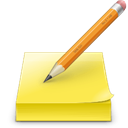
Tomboy
Tomboy is an easy-to-install, open-source, cross-platform note-taking application that serves as a straightforward Nottingham alternative. Available for free on Mac, Windows, Linux, and BSD, Tomboy focuses on simplicity and efficient note management. Key features include automatic link generation between notes, local storage, and symbolic links, providing a straightforward wiki-like experience for organizing your thoughts.
With a diverse array of options ranging from simple text editors to feature-rich multimedia platforms, finding the perfect Nottingham alternative is easier than ever. Consider your specific needs regarding platform compatibility, organization style, security, and desired functionalities to choose the best fit for your note-taking workflow.