Discover the Best Notes Alternatives for Enhanced Productivity
Notes is a popular application known for its clean user interface, ease of use in creating and editing notes, and seamless synchronization across various devices, thanks to its Dropbox integration. It also excels in organization with its notebook feature and offers robust security through password protection. However, users often seek Notes alternative options that might offer more specialized features, broader platform support, or different pricing models. This article explores some of the top contenders that can meet diverse note-taking needs.
Top Notes Alternatives
Whether you're looking for advanced features, specific integrations, or a different user experience, there's a Notes alternative out there for you. Here's a curated list of excellent note-taking applications that can elevate your productivity.

Google Keep
Google Keep is a fantastic free alternative to Notes, offering a vibrant and intuitive interface with features like color-coding notes, inserting images, creating lists, and location-based reminders. It's widely available across Mac, Windows, Linux, Web, Android, iPhone, and Chrome OS, making it highly versatile. Key features include real-time collaboration, voice notes, and integration with Google Calendar, making it ideal for visual organization and quick capture of thoughts.

Evernote
Evernote is a powerful freemium cross-platform application that goes beyond basic note-taking, offering comprehensive organizing and archiving capabilities. Available on Mac, Windows, Web, Android, iPhone, and more, it boasts features like rich text formatting, cloud sync, OCR for screenshots, and a web clipper. Its robust tagging system, nested notebooks, and PDF annotation make it a strong Notes alternative for those needing advanced organization and multimedia support.

Microsoft OneNote
Microsoft OneNote is a digital notebook application that provides a single place to gather notes and information, making it an excellent Notes alternative for Microsoft ecosystem users. It's a freemium offering available on Mac, Windows, Android, iPhone, and more, featuring a hierarchical structure, freehand writing, support for styluses, and integrated search. OneNote's ability to embed media, perform OCR on PDFs, and offer real-time synchronization makes it incredibly versatile for both personal and professional use.

Joplin
Joplin is an open-source, free note-taking and to-do application that prioritizes privacy with end-to-end encryption. It supports Markdown and offers synchronization capabilities with various cloud services like Dropbox and Nextcloud. Available on Mac, Windows, Linux, Android, and iPhone, Joplin is a powerful Notes alternative for users seeking strong privacy features, cross-platform compatibility, and an open-source solution with extensive features like a web clipper, hierarchical structure, and alarm reminders.

Standard Notes
Standard Notes is a simple yet highly private notes app, making it a top Notes alternative for security-conscious users. It features end-to-end encryption (AES encryption) and is open-source. Available as freemium on Mac, Windows, Linux, Web, Android, and iPhone, it allows syncing notes across all devices. Its minimalist design, extensibility through plugins, and focus on security and privacy make it an excellent choice for keeping your notes confidential.

CherryTree
CherryTree is a free and open-source hierarchical note-taking application available on Windows and Linux. It stores data in a single XML or SQLite file, offering rich text and syntax highlighting. As a Notes alternative, CherryTree excels in organizing notes in a tree structure with infinite hierarchical depth, making it ideal for managing complex information. Features like encryption, Markdown support, integrated search, and export to PDF make it a robust choice for desktop users.

NoteLedge
NoteLedge Cloud is a commercial multimedia note-taking app that stands out as a versatile Notes alternative for creative individuals. Available on Mac, Windows, Android, and iPhone, it allows users to take notes, sketch ideas, record audio and video, and organize content. Key features include handwritten notes, multi-choice brushes, Apple Pencil support, and live screen recording, making it perfect for visual thinkers and digital artists.
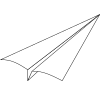
Paperwork
Paperwork is an open-source web-based note-taking and archiving alternative to popular choices like Evernote and Microsoft OneNote. Being self-hosted, it offers a high degree of control over your data, making it a great Notes alternative for those prioritizing privacy and self-sufficiency. Its features include document sharing and real-time collaboration, all within a free and open-source framework.

Notezilla
Notezilla is a colorful and powerful commercial sticky notes app primarily for Windows, with synchronization capabilities for web and mobile (Android, iPhone). It serves as an excellent Notes alternative for users who prefer sticky notes for quick reminders and task management. Features include setting reminder alarms, attaching notes to websites or documents, organizing with folders/tags, and cloud sync, along with password encryption and real-time collaboration.
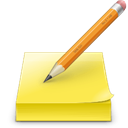
Tomboy
Tomboy is a free and open-source note-taking application designed for easy installation and cross-platform compatibility across Mac, Windows, Linux, and BSD. As a straightforward Notes alternative, it focuses on simplicity and efficient note synchronization between systems. Its key features include automatic link generation between notes, local storage, and basic to-do management, making it ideal for users who prefer a minimalist approach to note-taking.
Choosing the best Notes alternative depends entirely on your specific needs, whether that's enhanced privacy, advanced organization, multimedia support, or platform versatility. We encourage you to explore these options and find the perfect fit to streamline your note-taking experience.