Top Notepad3 Alternatives for Enhanced Text Editing
While the Windows operating system has evolved significantly, its default Notepad application has remained largely unchanged for decades. This lack of modern features, especially for simple programming tasks, led to the creation of powerful alternatives like Notepad3. Notepad3 itself is a fast, lightweight, Scintilla-based text editor boasting features like syntax highlighting for numerous languages (ASP, C++, HTML, Python, SQL, and many more), code folding, bracket matching, auto-indentation, and regular expression-based find and replace. However, even the best tools might not fit every workflow. If you're looking for a text editor that offers different functionalities or a more tailored experience, exploring a robust Notepad3 alternative is a smart move.
Best Notepad3 Alternatives
Whether you're a casual text editor user or a seasoned developer, the right tool can significantly boost your productivity. Here are some of the top alternatives to Notepad3, each offering unique strengths to cater to diverse needs.

Notepad++
Notepad++ is a widely popular, free, and open-source text editor for Windows, often considered a direct replacement for Notepad. Like Notepad3, it's lightweight and offers extensive syntax highlighting. Its key features include code formatting, a tabbed interface, support for multiple languages, macros, and a robust plugin system, making it incredibly extensible. It also boasts auto-saving, autocompletion, block and column editing, and integrated search, providing a powerful yet familiar experience for those transitioning from Notepad3.

Visual Studio Code
Visual Studio Code, or VS Code, is a free, open-source, and cross-platform (Mac, Windows, Linux, Chrome OS) code editor that balances a modern UI with rich code assistance and an integrated debugging experience. It's an excellent Notepad3 alternative for developers, offering extensive extensibility via plugins, a built-in terminal, Intellisense for intelligent code completion, Git support, and integrated debugging. Its vast feature set, including support for C++, C#, Python, JavaScript, and more, along with customization options like themes and multiple cursors, makes it a powerful choice for serious coding.

Atom
Atom is a free, open-source, and cross-platform (Mac, Windows, Linux, Chrome OS, BSD) text editor developed by GitHub. It's known as a highly extensible and hackable editor with a rich ecosystem of plugins and themes. As a Notepad3 alternative, Atom offers excellent customization, Git and GitHub integration, real-time collaborative writing with Teletype, syntax highlighting, and autocompletion. Its Electron-based architecture allows for a clean design and a modular system, making it easy to tailor to specific development needs.

Sublime Text
Sublime Text is a commercial, sophisticated text editor available for Mac, Windows, and Linux. Praised for its slick user interface and extraordinary features, it's a powerful Notepad3 alternative for code, HTML, and general text files. It excels with features like multiple cursors, a minimap for quick navigation, excellent syntax highlighting, and a robust package control system for extensibility. Sublime Text prioritizes performance, offering a lightweight experience with advanced features like auto-saving, automatic packaging, and distraction-free UI, making it a favorite among power users.

Vim
Vim ("Vi IMproved") is a free, open-source, and highly advanced text editor available across virtually all platforms (Mac, Windows, Linux, BSD, Haiku, OpenSolaris). While its learning curve is steeper due to its keyboard-focused, modal editing paradigm, Vim offers unparalleled power and customization. For a Notepad3 alternative, it provides superb syntax highlighting, word completion, and an enormous amount of contributed content through plugins. Its lightweight nature, command-line interface, and mnemonic key bindings make it a favorite for those who prioritize efficiency and deep configurability.
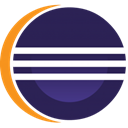
Eclipse
Eclipse is a free, open-source, and cross-platform (Mac, Windows, Linux) extensible development platform primarily known as an Integrated Development Environment (IDE). While more feature-rich than a simple text editor like Notepad3, it serves as a powerful alternative for comprehensive software development. It supports a wide array of languages, including Java, Python, and PHP, offering features like advanced debugging, refactoring, autocompletion, and collaborative workspaces through its extensive plugin architecture.

Brackets
Brackets is a free, open-source editor for web design and development, built on web technologies like HTML, CSS, and JavaScript, available for Mac, Windows, and Linux. As a Notepad3 alternative, it offers unique features such as Live Preview, allowing real-time updates to your browser as you edit code. It also includes integrated FTP client, autocompletion, syntax highlighting, and excellent extensibility through plugins, making it a highly streamlined interface specifically tailored for web developers.

Geany
Geany is a free, open-source, and lightweight Integrated Development Environment (IDE) available for Mac, Windows, Linux, and BSD. It was designed to be small, fast, and have minimal dependencies, making it a great Notepad3 alternative for those seeking efficiency. Geany provides excellent syntax highlighting, automatic indentation, code navigation, a built-in terminal, and spell checking. Its multiplatform nature and customizable interface offer a robust yet simple environment for various programming tasks.

gedit
gedit is the official text editor of the GNOME desktop environment, available as a free and open-source option for Mac, Windows, Linux, Chrome OS, BSD, and OpenSolaris. Similar to Notepad3, it offers solid syntax highlighting and is suitable for programming, supporting several languages. It's lightweight, includes autocompletion, and is highly extensible with plugins, making it a straightforward yet capable text editor for everyday use and light coding tasks.

GNU nano
GNU nano is a free, open-source, and small text editor primarily used via the command line on Mac, Windows, Linux, BSD, and Haiku. While Notepad3 offers a GUI, nano is an excellent alternative for those who prefer or need to work within a terminal environment. It provides basic text editing functionalities along with interactive search and replace, go to line and column, and automatic indentation, making it a friendly and efficient choice for quick edits on servers or within development pipelines.
Each of these Notepad3 alternatives brings something unique to the table, from comprehensive IDEs to lean, keyboard-focused editors. Consider your primary use cases, desired features, and platform preferences to select the best fit for your text editing and coding needs. Exploring these options will undoubtedly lead you to a tool that enhances your workflow.