Discover the Best Nocturne Alternatives for Enhanced Night Vision and Eye Comfort
Nocturne is a simple application designed to switch your computer to a night vision mode, offering features like color correction, window shadow toggling, and background removal. While it's a useful tool, you might be looking for a Nocturne alternative that offers different functionalities, broader platform support, or more advanced customization. Whether you're aiming to reduce eye strain, improve sleep quality, or simply optimize your screen for low-light environments, there are many excellent options available.
Top Nocturne Alternatives
To help you find the perfect fit for your digital well-being, we've compiled a list of the best Nocturne alternatives that offer similar and often enhanced features for managing your screen's display in low-light conditions.

f.lux
f.lux is a highly popular and widely adopted Nocturne alternative that automatically adjusts your computer's display color temperature to match the time of day, making it warm at night and sunlight-like during the day. It's a free application available across multiple platforms including Mac, Windows, Linux, Android, and iOS, offering features like blue light filtering, various color temperature modes, night mode, and scheduling options to help improve sleep quality.

Redshift
Redshift is an open-source Nocturne alternative that adjusts the color temperature of your screen based on the sun's position, providing a cooler temperature during the day and a warmer one at night. It's available for free on Windows, Linux, and BSD. Key features include precise color temperature adjustment, blue light filtering, and a command-line interface for advanced users, making it a robust solution for eye comfort.

LightBulb
LightBulb is a free and open-source background application for Windows that functions as an excellent Nocturne alternative. It adjusts the screen's gamma to make colors warmer at night, significantly reducing eye strain. This lightweight and portable tool offers customization options, automatic brightness dimming, and blue light filtering for optimal performance and comfort.

RedshiftGUI
RedshiftGUI is a free, open-source Nocturne alternative that provides a graphical user interface for Redshift, simplifying the process of adjusting your monitor's color temperature to match your surroundings. Available for Windows and Linux, it automatically sets cooler temperatures during the day and warmer ones as evening approaches, making it easier to manage screen light without diving into command lines.

SunsetScreen
SunsetScreen is a commercial Nocturne alternative for Windows that gives you full control over your screen's color temperature transitions. Unlike some automatic solutions, SunsetScreen allows you to manually set the times for sunset and sunrise, offering precise customization of your screen's warmth throughout the day. It's lightweight, portable, and supports keyboard shortcuts for ease of use.

Desktop Dimmer
Desktop Dimmer is a free and open-source Nocturne alternative available for Mac, Windows, and Linux that enables darker-than-dark desktop dimming for your displays. With a minimal user interface and small resource footprint, it's perfect for users who need extreme dimming capabilities. Settings are persisted and restored per display, offering a consistent experience.

Iris mini
Iris mini is a freemium, cross-platform Nocturne alternative that focuses on blue light reduction and PWM flicker-free brightness. Available for Mac, Windows, and Linux, it's designed to minimize eye strain and improve sleep by making your screen more comfortable to look at during evening hours.
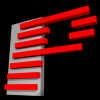
PangoBright
PangoBright is a free Windows-based Nocturne alternative that serves as a simple screen dimming software. It allows you to control the brightness of both your primary and external monitors, making it a convenient portable utility for those who work with multiple displays in low-light conditions.

Dimmer
Dimmer is a very small and free utility for Windows, functioning as an effective Nocturne alternative. It's specifically designed to reduce brightness on LCD/TFT screens, making it indispensable for working on your computer at night with very low ambient light. It offers automatic brightness dimming and is highly portable.

G.lux
G.lux is an unofficial variation of F.lux and serves as a free Nocturne alternative primarily for web browsers. Available for Mac, Windows, Linux, Chrome OS, and Chrome, this app automatically changes the color temperature of your browser as the sun goes down, providing a more comfortable viewing experience for web content, and includes a night mode/dark theme.
Exploring these Nocturne alternatives provides a range of options, from simple dimmers to advanced color temperature adjusters, ensuring you can find the best fit for your specific needs to promote eye comfort and better sleep.