Uncovering the Best myNotes Alternatives for Enhanced Note-Taking
myNotes has long been lauded as a user-friendly and intuitive note manager, praised for its ease of use combined with powerful features for creating and managing notes, lists, clippings, and even diaries. However, as needs evolve or users seek different functionalities, exploring a robust myNotes alternative becomes essential. This article dives into some of the top contenders that offer similar, and often expanded, capabilities to help you find the perfect note-taking solution.
Top myNotes Alternatives
Whether you're looking for cross-platform compatibility, advanced organization, or specific features like encryption and rich text editing, there's a myNotes alternative out there for you. Let's explore some of the leading options that can seamlessly replace or even upgrade your note-taking experience.

Evernote
Evernote is a cross-platform, freemium application renowned for note-taking, organizing, and archiving. It stands out as a powerful myNotes alternative, allowing users to create notes that can be text, images, web clippings, and more. Available on Mac, Windows, Web, Android, iPhone, and many other platforms, Evernote offers features like cloud sync, text formatting, OCR, nested notebooks, and integration with Google Drive and IFTTT, making it a versatile choice for comprehensive note management.

Microsoft OneNote
Microsoft OneNote is a digital notebook application that provides a centralized space for gathering notes and information. As a robust myNotes alternative, it offers extensive features such as hierarchical structure, visual organization, handwritten notes, web clipper, and support for styluses. Available as freemium software on Mac, Windows, Android, iPhone, and more, OneNote boasts cloud sync, real-time synchronization, OCR, embedded media, and comprehensive data import/export capabilities.

Simplenote
Made by the company behind WordPress, Simplenote offers a straightforward and clean approach to keeping notes, lists, and ideas, making it an excellent free and open-source myNotes alternative. Your notes stay updated across all your devices, including Mac, Windows, Linux, Web, Android, and iPhone. Key features include cloud sync, MarkDown support, tag-based search, password protection, and quick notes synchronization for a truly minimalistic and efficient experience.

Joplin
Joplin is a powerful open-source note-taking and to-do application with robust synchronization capabilities, making it a fantastic myNotes alternative, especially for privacy-conscious users. Available for free on Mac, Windows, Linux, Android, and iPhone, Joplin features End-to-End Encryption, MarkDown support, cloud sync, and a web clipper. It supports synchronization with various services including Dropbox and Nextcloud, offers hierarchical structure, note manager capabilities, and extensive features for data import/export and customization.

Zim
Zim brings the concept of a wiki to your desktop, providing a unique and highly flexible free and open-source myNotes alternative. Available on Mac, Windows, Linux, and BSD, Zim allows you to store information, link pages, and edit with WYSIWYG markup or lightweight syntax. Features include a wiki-like interface, export to HTML and LaTeX, file versioning, note organization, offline functionality, and integration with Git, making it ideal for creating personal knowledge bases.

Standard Notes
Standard Notes is a simple and private notes app, serving as an excellent freemium and open-source myNotes alternative with a strong focus on security. It allows you to write and sync your notes across all your devices, including iPhone, iPad, Mac, and web browser. With End-to-End Encryption, AES encryption, MarkDown support, and cloud sync, Standard Notes offers a clean design, extensibility via plugins, cross-platform compatibility, and the ability to self-host, ensuring your data remains private and secure.

CherryTree
CherryTree is a hierarchical note-taking application featuring rich text and syntax highlighting, storing data in a single XML or SQLite file. This free and open-source myNotes alternative, available on Windows, Linux, and PortableApps.com, provides an infinite hierarchical depth and tree structure for organizing notes. Key features include encryption, To-Do management, Markdown support, integrated search, password protection, and the ability to export to HTML and PDF, making it highly versatile for structured note-taking.

NoteLedge
NoteLedge Cloud is a versatile multimedia note-taking app that allows you to take notes, sketch ideas, record audio and video, and organize information, making it a creative myNotes alternative. Available as a commercial application on Mac, Windows, Android, and iPhone, NoteLedge offers features like audio recording, drag-and-drop functionality, web clipper, handwritten notes, multi-choice brushes, and cloud sync. It also supports Apple Pencil, live screen recording, and export to PDF, catering to diverse multimedia note-taking needs.
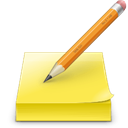
Tomboy
Tomboy is an easy-to-install, cross-platform, open-source note-taking application that serves as a straightforward myNotes alternative. Available on Mac, Windows, Linux, and BSD, Tomboy focuses on simplicity and efficient note management. Its key features include automatic link generation between notes, local storage, and the ability to sync notes between different systems, making it a practical choice for quick and interconnected note-taking.

CintaNotes
CintaNotes is an ultra-ergonomic, productivity-boosting note-taking app designed for Windows users, offering a concise and efficient myNotes alternative. This freemium and portable application helps you collect, organize, and find any information with ease. Its features include snappy hotkeys, hierarchical tagging, knowledge management, and the ability to sync with Simplenote, making it an excellent choice for Windows users seeking a streamlined and powerful note-taking solution.
Ultimately, the best myNotes alternative depends on your individual preferences and specific requirements. Whether you prioritize advanced features, cross-platform availability, open-source principles, or robust security, the options above provide a comprehensive starting point. We encourage you to explore each one to find the perfect fit for your note-taking journey.