Unlocking Your Desktop: The Best MultiDock Alternatives for Enhanced Productivity
MultiDock is a handy application designed to streamline your workflow by organizing frequently used applications, documents, and folders into customizable panels (Docks). While MultiDock offers features like unlimited panels, screen edge attachment, movable modes, and theme options, you might be looking for a MultiDock alternative that better suits your specific needs, offers additional functionalities, or operates on a different platform. Let's explore some top contenders that can help you reclaim control of your desktop.
Top MultiDock Alternatives
Whether you're seeking a simple dock clone, advanced window management, or a powerful launcher, these MultiDock alternatives offer diverse solutions to enhance your desktop experience.

RocketDock
RocketDock is a popular MultiDock alternative for Windows users, providing a sleek Mac OS X-like dock clone. It's a free application offering a clean interface for easy access and organization of shortcuts. Its key features include program launchers and a general launcher, making it ideal for quick access to your most-used applications.
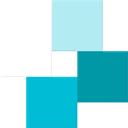
WindowGrid
WindowGrid offers a modern approach to window management, a great MultiDock alternative for users who prioritize screen organization. This free Windows application allows you to quickly and easily layout your windows on a dynamic grid. It's portable, lightweight, supports multiple monitors, and includes a snap windows feature for efficient visual organization.

Compiz
For Linux users, Compiz is a powerful open-source compositing manager that can serve as a visually rich MultiDock alternative. While not a dock in itself, it adds fancy effects to your windows, from drop shadows to impressive desktop effects like the Desktop Cube. It's a free and open-source option for enhancing your Linux desktop experience.
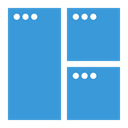
Magnet (Windows Manager)
Magnet is a commercial MultiDock alternative for Mac users focused on efficient window arrangement. It helps you quickly organize windows for multitasking, offering features like global hotkeys, support for hotkeys, a window organizer, and snap windows functionality. It's ideal for those who frequently work with multiple applications side-by-side.

Shiftit
ShiftIt is a free and open-source MultiDock alternative specifically for Mac users who prefer keyboard-driven window manipulation. It allows you to quickly adjust window position and size using keyboard shortcuts, serving as a powerful window organizer.

Divvy
Divvy is a commercial MultiDock alternative available for both Mac and Windows, offering a unique approach to managing your workspace. It enables you to efficiently "divvy up" your screen into exact portions, providing excellent window organization and snap window features for precise layout control.

ObjectDock
ObjectDock is another commercial MultiDock alternative for Windows, providing an animated dock to quickly access and launch your favorite applications, files, and shortcuts. It functions as a powerful program launcher and general launcher, offering a visually appealing way to organize your desktop.

altdrag
AltDrag is a free and open-source MultiDock alternative for Windows that simplifies window movement and resizing. By holding down the Alt key, you can easily drag any window with your mouse. It also includes snap windows and window resizing features, and its portable nature makes it a convenient utility.
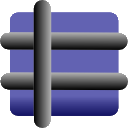
GridMove
GridMove is a free and open-source MultiDock alternative for Windows users focused on simplified window management. It allows you to quickly arrange your windows into desktop grids, making it easier to organize your workspace and improve productivity.

MaxTo
MaxTo is a commercial MultiDock alternative for Windows that divides your monitors into regions. When you maximize a window, it will fit only the region it was in, not the entire screen. This provides excellent window docking, window organizing, and snap windows capabilities for advanced users.
The best MultiDock alternative for you will depend on your operating system, specific workflow, and whether you prioritize visual appeal, advanced window management, or simple application launching. Explore these options to find the perfect fit for your desktop productivity needs.