Top MSU Deflicker Alternatives for Seamless Video
MSU Deflicker is a well-known VirtualDub filter designed to combat the annoying flicker effect in videos, characterized by fast and abrupt brightness changes. While effective, users often seek MSU Deflicker alternatives due to platform limitations, specific feature needs, or workflow preferences. This guide explores the best software solutions that offer similar, and in some cases, enhanced deflickering capabilities, alongside other useful features for video and time-lapse creators.
Best MSU Deflicker Alternatives
Looking to smooth out your flickering footage or enhance your time-lapses? These top alternatives to MSU Deflicker offer robust solutions for various operating systems and creative workflows.

Panolapse
Panolapse is an excellent MSU Deflicker alternative, particularly for time-lapse enthusiasts. Available for Freemium users on Mac and Windows, it not only offers deflickering but also allows you to add captivating camera motion to your time-lapse videos. Its image combining feature helps create seamless video files from JPG images, making it a comprehensive tool for time-lapse creation.
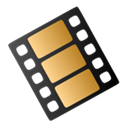
Time-Lapse Tool
Time-Lapse Tool is a strong contender as an MSU Deflicker alternative, especially for Windows users. This Freemium software simplifies time-lapse video creation with just a few clicks. While primarily a video maker for time-lapses, it provides a variety of effects and allows for experimenting with different frame rates, emulating camera moves and zooms. It also supports rendering to major video formats and direct YouTube uploads, providing a complete solution for time-lapse production.

LRTimelapse
LRTimelapse is a professional-grade MSU Deflicker alternative for users deeply integrated into the Adobe ecosystem. Available commercially for Mac and Windows, it works seamlessly with Adobe Lightroom and Adobe Camera Raw/After Effects, utilizing an XMP workflow. While not explicitly listed as a deflicker, its professional time-lapse features often include tools or workflows to mitigate flicker, making it a powerful choice for serious time-lapse photographers seeking a robust, integrated solution.

Sequence
Sequence stands out as an excellent commercial MSU Deflicker alternative for Mac users. It's designed specifically for time-lapse photographers, offering painless assembly of movies from photos, robust deflickering capabilities, and white balance adjustments using keyframes. With its familiar timeline interface and export options to industry-standard video formats like H.264 and Apple ProRes, Sequence provides a comprehensive and user-friendly experience for creating high-quality, flicker-free time-lapse videos.
Choosing the right MSU Deflicker alternative depends on your specific needs, platform, and budget. Whether you prioritize comprehensive time-lapse features, seamless integration with other software, or a user-friendly interface, the options above provide robust solutions to ensure your videos are smooth and professional.