Uncovering the Best Modern CSV Alternatives for Data Management
Modern CSV is a powerful editor for tabular data, excelling in handling CSVs where traditional spreadsheet programs often fall short. With features like multiple cell editing, robust filtering and sorting, large file handling, and customizable keyboard shortcuts, it's a favorite for many. However, for various reasons – be it platform preference, specific feature needs, or budget considerations – users often seek alternatives. This guide explores some of the best Modern CSV alternatives to help you find the perfect fit for your data editing needs.
Top Modern CSV Alternatives
While Modern CSV offers a comprehensive suite of tools, the following alternatives provide unique strengths and cater to different user requirements, from cross-platform compatibility to specialized features.
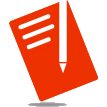
EmEditor
EmEditor is a fast Unicode 64-bit text editor primarily for Windows. It stands out for its ability to handle extremely large files (up to 248 GB), making it a formidable Modern CSV alternative for those dealing with massive datasets. Its features include CSV data import, Windows Explorer integration, macros, and comprehensive Unicode support, providing a powerful and versatile editing experience.

CSVed
CSVed is a free Windows-based editor specifically designed for comma-separated values (CSV) files. It's lauded as a complete and fully-fledged editor, making it a strong contender if you're looking for a dedicated and free Modern CSV alternative. Its focus on CSV handling, database integration, and portability are key benefits.

Table Tool
Table Tool is a free and open-source Modern CSV alternative available for Mac users. It intelligently detects CSV file configurations (separator, quote-style, header, encoding, decimal-character) and allows users to easily add or delete columns/rows and edit data. Its open-source nature makes it a great choice for those who value community-driven development and transparency.

ReCsvEditor
ReCsvEditor is a free and open-source CSV/TSV/delimited file editor that offers cross-platform compatibility, running on Mac, Windows, and Linux. It excels in handling very large files and supports a wide array of field separators. Key features include large file support, comma-separated values, content filtering, CSV data import, and search/replace functionality, making it a robust Modern CSV alternative for diverse environments.

Tablecruncher
Tablecruncher is a commercial Modern CSV alternative for Mac that allows users to open, edit, convert, export, and save CSV files regardless of size or encoding. It offers free usage as a CSV viewer and includes powerful features like large file support, CSV data import, and export to CSV and JSON formats, making it a flexible tool for Mac users.

Easy CSV Editor
Easy CSV Editor is a commercial editor for CSV and TSV data files, designed with a clean and user-friendly interface for Mac users. It offers simplicity and flexibility for editing both small and large files, providing a straightforward Modern CSV alternative for those who prioritize ease of use on macOS.

CSV Editor Pro
CSV Editor Pro is a professional-grade commercial Modern CSV alternative for Windows. It's packed with an arsenal of features and tools designed to save users a tremendous amount of time. It supports comma-separated values, export to CSV, regular expressions, search and replace, and offers a spreadsheet-like interface, making it a powerful choice for serious data manipulation.

Rons CSV Editor
Rons CSV Editor is a powerful freemium CSV file editor for Windows. It can open any format of separated text, including standard comma and tab-separated files (CSV and TSV). It allows for extensive data manipulation and includes features like comma-separated values, CSV data import, and database integration, serving as a comprehensive Modern CSV alternative for Windows users.
Choosing the right Modern CSV alternative depends heavily on your operating system, budget, and specific data handling requirements. Whether you prioritize open-source solutions, advanced features for large files, or a simplified user experience, there's a powerful tool out there for you. Explore these options to find the best fit that enhances your data management workflow.